New theme engine for the suite bar in Office 365 SharePoint sites
This post is over a year old, some of this information may be out of date.
Today I saw a lag in the loading of the new suite bar colors on one of my SharePoint site in Office 365.
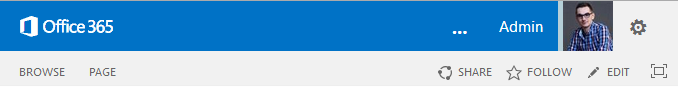
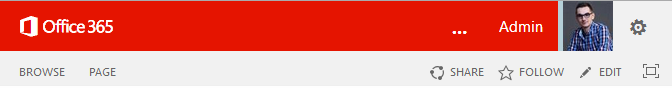
The suite bar uses the O365ShellCore.css to do the styling. It turns out that when you apply a composed look to your site, the new colors are set by a new theme engine of the suite bar on the fly.
The location of this engine can be found on https://portal.office.com/data.theme and is used as follows:
If you follow the link, this will give you back a stylesheet (data.css) to replace the suite bar colors. This is dynamically loaded on the page, so that is where the small lag is coming from.
Related articles
Sandboxed To-Do List Web Part on Office 365 – SharePoint Online
Create a New Document Using Office Web Apps
Make the Office 365 P1 Plan Footer Stick to the Bottom of the Page
Report issues or make changes on GitHub
Found a typo or issue in this article? Visit the GitHub repository to make changes or submit a bug report.
Comments
Let's build together
Manage content in VS Code
Present from VS Code
Engage with your audience throughout the event lifecycle
