Create a New Document Using Office Web Apps
This post is over a year old, some of this information may be out of date.
A few days ago I moved one of my personal domains to Office 365. One of the things I noticed is that you can create new documents without the need of a client application, everything is done by the Office Web Apps.

This is only possible from the Home page of Office 365. When you create a new document from within the document library itself, you still need the client application to be installed to create the document.
When I got back to the homepage of Office 365 I saw that it used the following url:
http://www.yourdomain.com/TeamSite/_layouts/CreateNewDocument.aspx?id=http://www.yourdomain.com/TeamSite/template.docx&SaveLocation=http://www.yourdomain.com /TeamSite/Documents&Source=http://www.yourdomain.com/TeamSite/Documents/Forms/AllItems.aspx&DefaultItemOpen=1
This URL can also be used on a SharePoint on-premises environment with Office Web Apps installed.
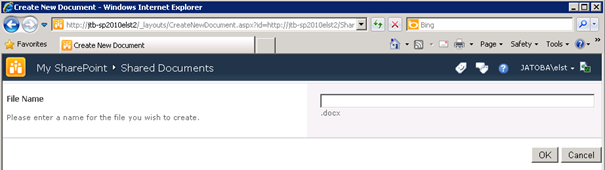
The CreateNewDocument page can be used to create Word, PowerPoint and OneNote documents. If you want to create Excel documents you need to use the following URL:
http://www.yourdomain.com/TeamSite/_layouts/xlviewer.aspx?new=1&SaveLocation=http://www.yourdomain.com/TeamSite/Documents&Source=http://www.yourdomain.com/TeamSite/Documents/Forms/AllItems.aspx&DefaultItemOpen=1
As you can see it makes use of another page called xlviewer.aspx.
URL Anatomy
CreateNewDocument
http://www.yourdomain.com/TeamSite/_layouts/CreateNewDocument.aspx
Querystrings
- ID: URL to the document template that is associated with the content type;
- SaveLocation: the location to the document library where the document needs to be saved;
- Source: the URL to the default view of the document library;
- DefaultItemOpen: is set to 1.
xlviewer
http://www.yourdomain.com/TeamSite/_layouts/xlviewer.aspx
Querystrings
- New: set to 1;
- SaveLocation: the location to the document library where the document needs to be saved;
- Source: the URL to the default view of the document library;
- DefaultItemOpen: is set to 1.
What can you do with it?
You could add a HTML markup to your page with links to the documents templates, so you can create documents without the need of a client application. Like in Office 365.

Another approach could be to create a web part and check the available document libraries and document templates.
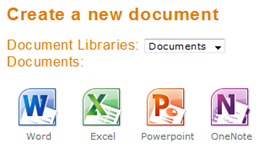
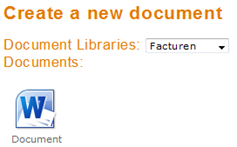
Related articles
Sandboxed To-Do List Web Part on Office 365 – SharePoint Online
Fix: People Search Box Has Layout Problems When Used Outside a Search Center
Programmatically Setting the Fetched Properties to an Extended Search Core Result Web Part
Report issues or make changes on GitHub
Found a typo or issue in this article? Visit the GitHub repository to make changes or submit a bug report.
Comments
Let's build together
Manage content in VS Code
Present from VS Code
Engage with your audience throughout the event lifecycle
