Fix: People Search Box Has Layout Problems When Used Outside a Search Center
This post is over a year old, some of this information may be out of date.
A colleague discovered a layout problem when he was using the People Search Box Web Part outside a SharePoint Search Center.
When you add the People Search Box Web Part to your page, the layout looks fine.
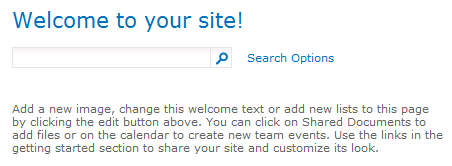
The problem arises when you click on the Search Options link.
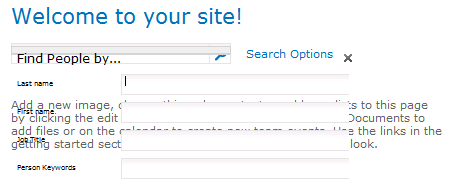
As you can see, the property box is shown with a transparent background and the labels are almost unreadable.
Solution
To solve this problem, you could add the following CSS styles to your custom stylesheet or inside the master page itself.
.psrch-OptionsContainer { font-size: 8pt; height: 130px; margin-top: 20px; width: 355px;}Result
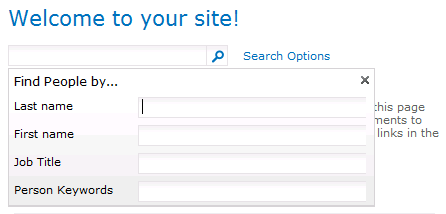
Related articles
Programmatically Setting the Fetched Properties to an Extended Search Core Result Web Part
Dynamically Changing the Result Source in a SharePoint 2013 Search Center
View Duplicate Results in the SharePoint 2013 Search Center via JavaScript
Report issues or make changes on GitHub
Found a typo or issue in this article? Visit the GitHub repository to make changes or submit a bug report.
Comments
Let's build together
Manage content in VS Code
Present from VS Code
