Test the unexpected API results with Playwright mocking
This post is over a year old, some of this information may be out of date.
When building applications, you can expect things to go wrong. For instance, calls you make to APIs like a server issue, incorrect formatted body, throttling, and much more. A great tool to locally test these unexpected scenarios is Microsoft 365 Developer Proxy which can be used for both Microsoft 365 APIs, but also for any other APIs. You can use the tool to simulate errors, throttling, and much more.
The tool is great during development and local testing, but when running your tests in a CI/CD pipeline, you need to have predictability and control over the results. As otherwise, your test might fail, and you have to investigate what went wrong.
Testing these unexpected results is still important as you want to make sure that your application can handle these scenarios and to make sure that your users get a proper error message.
In this article, I will show you how you can test the unexpected results with Playwright.
Getting started
To get you started, make sure you already have a Playwright test configuration. You do not have one yet? Check out the Playwright documentation. If you want to create tests for Microsoft 365, SharePoint, or Microsoft Teams, you can use my Playwright template.
Mocking API failures
A nice feature from Playwright is the ability to mock API calls. This feature allows you to pass responses, but also to simulate failures.
Mocking an internal server error
To mock an API call, you need to use the page.route method. Here is an example of how you can mock an internal server error:
await page.route("**/_api/web/lists", async (route) => { await route.fulfill({ status: 500, });});A complete test looks like this:
test("API failed - 500", async () => { await page.route("**/_api/web/lists", async (route) => { await route.fulfill({ status: 500, }); });
const result = page.getByTestId("api-result"); await result.waitFor();
await expect(result).toHaveText("Result: 500 - Internal Server Error");});Mocking a throttling error
When using third party APIs, you might be throttled when you make too many calls. To test this scenario, you can use the following code:
await page.route("**/_api/web/lists", async (route) => { await route.fulfill({ status: 429, });});Now, this will always return a 429 error. In case of throttling, you might also want to test out your retry logic. What you can do is to check out the number of API calls that were made, and after X-times, perform the actual call. For that you can use the route.continue() method.
Here is an example of how you can do this:
test("API throttled (success) - 429", async () => { let nrOfCalls = 0;
await page.route("**/_api/web/lists", async (route) => { nrOfCalls++;
if (nrOfCalls === 3) { route.continue(); } else { await route.fulfill({ status: 429, }); } });
const result = page.getByTestId("api-result"); await result.waitFor();
await expect(result).toHaveText( "Result: 429 - Too Many Requests, 429 - Too Many Requests, 200" );});When you run this in the UI mode of Playwright, you will see the following result:
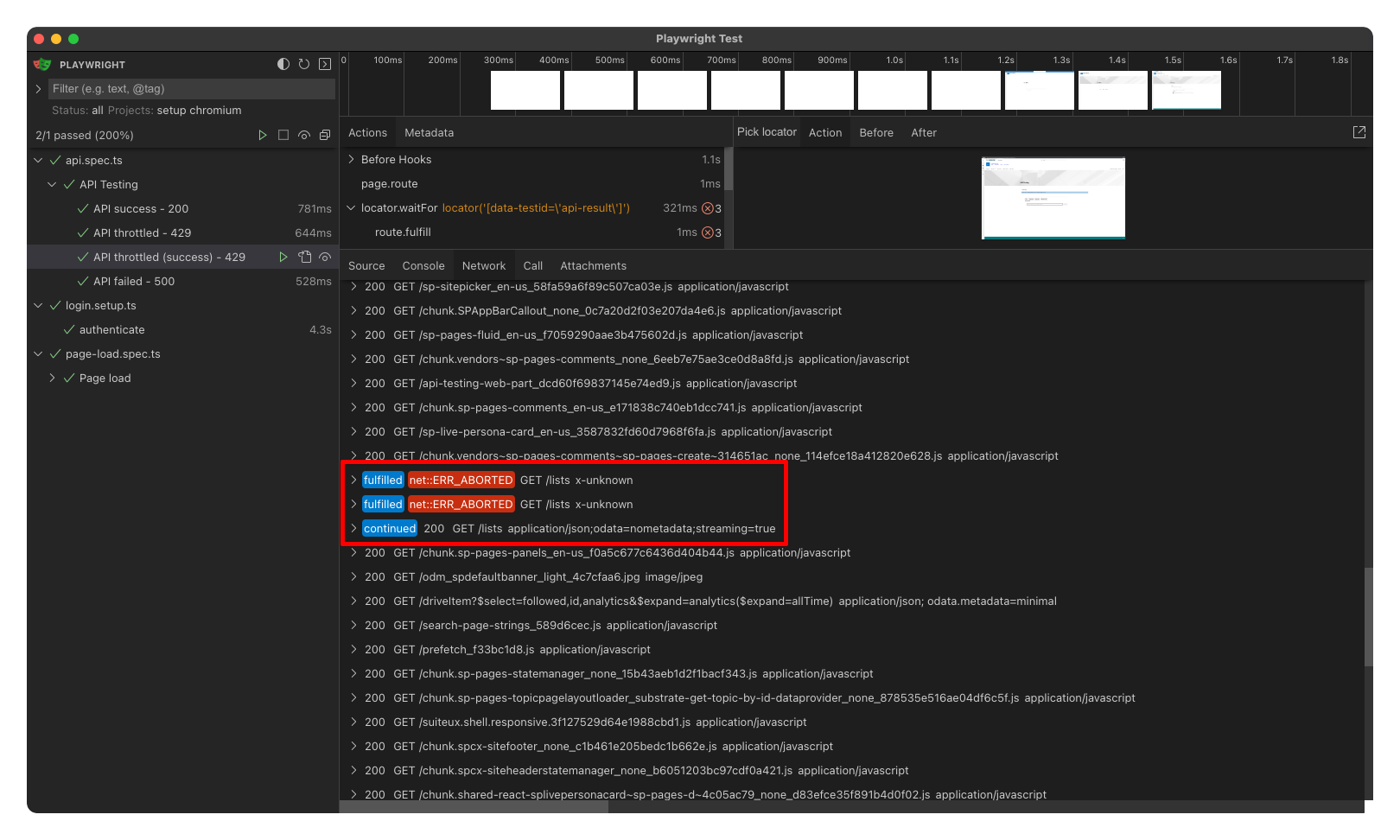
Mocking an incorrect body response
Another scenario you can test is when the response’s body is incorrect. For instance, when retrieving a list of items, the body is formatted differently than expected.
Here is an example of how you can mock this:
test("API result with wrong body", async () => { await page.route("**/_api/web/lists", async (route) => { await route.fulfill({ json: { items: [ // ... ] } }); });
const result = page.getByTestId("api-result"); await result.waitFor();
await expect(result).toHaveText("Result: 200 - Unexpected response body");});Conclusion
You can test many other scenarios, such as timeouts, when data creation fails, etc., but I hope this article gives you a good insight into why and how you can test these scenarios.
Testing unexpected results is important to ensure your application can handle these scenarios. Playwright allows you to easily mock these “unexpected” API calls so you can make sure that your application handles them as expected.
Related articles
Mock Power Apps connectors in tests with Playwright
Learn how to mock Power Apps connectors in tests using Playwright for a controlled testing environment and accurate results.
Use Playwright with Microsoft Dev Proxy on GitHub Actions
Learn how to use Playwright with Microsoft Dev Proxy on GitHub Actions to easily test your solutions with the same mocked API responses as during development.
End-to-End Test Microsoft 365 Solutions with Playwright
This article explains how you can make use of Playwright to end-to-end test your Microsoft 365 (SharePoint & Microsoft Teams) solutions.
Report issues or make changes on GitHub
Found a typo or issue in this article? Visit the GitHub repository to make changes or submit a bug report.
Comments
Let's build together
Manage content in VS Code
Present from VS Code
