Quick Tip: Custom Action Tokens in SharePoint 2010 Designer
Custom Actions Ribbon SharePoint Designer
post
This post is over a year old, some of this information may be out of date.
SharePoint 2010 Designer allows you to create custom actions for the SharePoint ribbon or the item context menu.
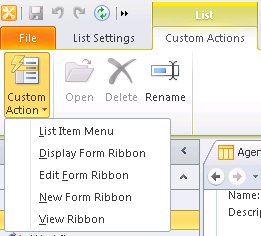
These custom actions can be used to start a workflow, navigate to a form, and navigate to a custom URL.
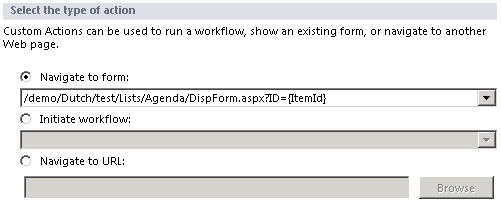
For the last option you can make use of “Tokens”. These tokens enable you to create a variable URL’s.
The tokens that could be used are the following:
| **Token** | **Replaced With** |
| ~site | SPContext.Current.Web.ServerRelativeUrl |
| ~sitecollection | SPContext.Current.Site.ServerRelativeUrl |
| {ItemId} | item.ID.ToString() |
| {ItemUrl} | item.Url |
| {SiteUrl} | web.Url |
| {ListId} | list.ID.ToString("B") |
| {RecurrenceId} | item.RecurrenceID |
Examples
~site/ = /demo/CustomAction/SubSite/~sitecollection/ = /demo/CustomAction/{ItemId} = 2{ItemUrl} = /demo/ CustomAction /Lists/Custom/2_.000{SiteUrl} = http://jtb-sp2010elst2/demo/CustomAction{ListId} = {59e393f7-3fc3-4408-86f9-6819bbdf6886}{RecurrenceId} = Not testedMore information about the RecurrenceId can be found here.
Related articles
SharePoint Designer Workflow Action: Retrieve the File Extension
Custom Actions SharePoint Designer Workflow
Order List Items Like in a Meeting Workspace: Part 2
Custom Actions Reorder SharePoint Designer
Reuse Page Ribbon Actions (PageStateCommands) Outside the Ribbon
Check In Custom Actions Page State Publishing Page Ribbon
Report issues or make changes on GitHub
Found a typo or issue in this article? Visit the GitHub repository to make changes or submit a bug report.
Comments
Loading...
Let's build together
Manage content in VS Code
Present from VS Code
Engage with your audience throughout the event lifecycle
