Easily run SharePoint Framework related tasks in Visual Studio Code
This post is over a year old, some of this information may be out of date.
Beginning of August 2018 I released a new Visual Studio Code extension called the SPFx Task Runner. This extension lets you run your SharePoint Framework related gulp tasks by just a couple of mouse clicks.
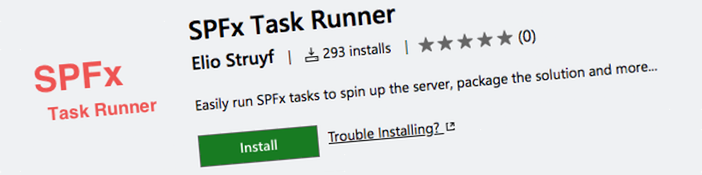
Once you installed the extension you get a new SPFx task group in the Visual Studio Code context menu. This menu group will be shown when a SharePoint Framework project is opened.
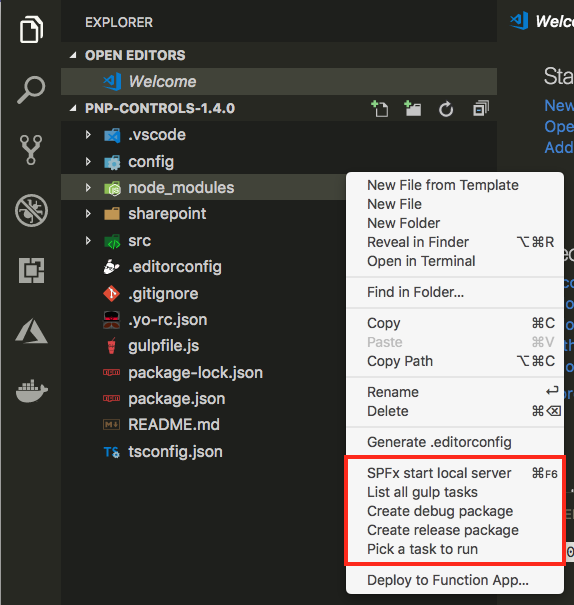
As you can see in the above screenshot it provides you with a couple of the most used/useful command:
- “SPFx start local server” results in running:
gulp serve --nobrowser - “Create debug package” results in running:
gulp bundleandgulp package-solutionafterwards to create the debug (pointing to your localhost) SPPKG file - “Create release package” results in running:
gulp bundle --shipandgulp package-solution --shipafterwards to create the release SPPKG file The two other tasks allow to check the registered gulp tasks and to run them. Here is an example of how the Pick a task to run action works:
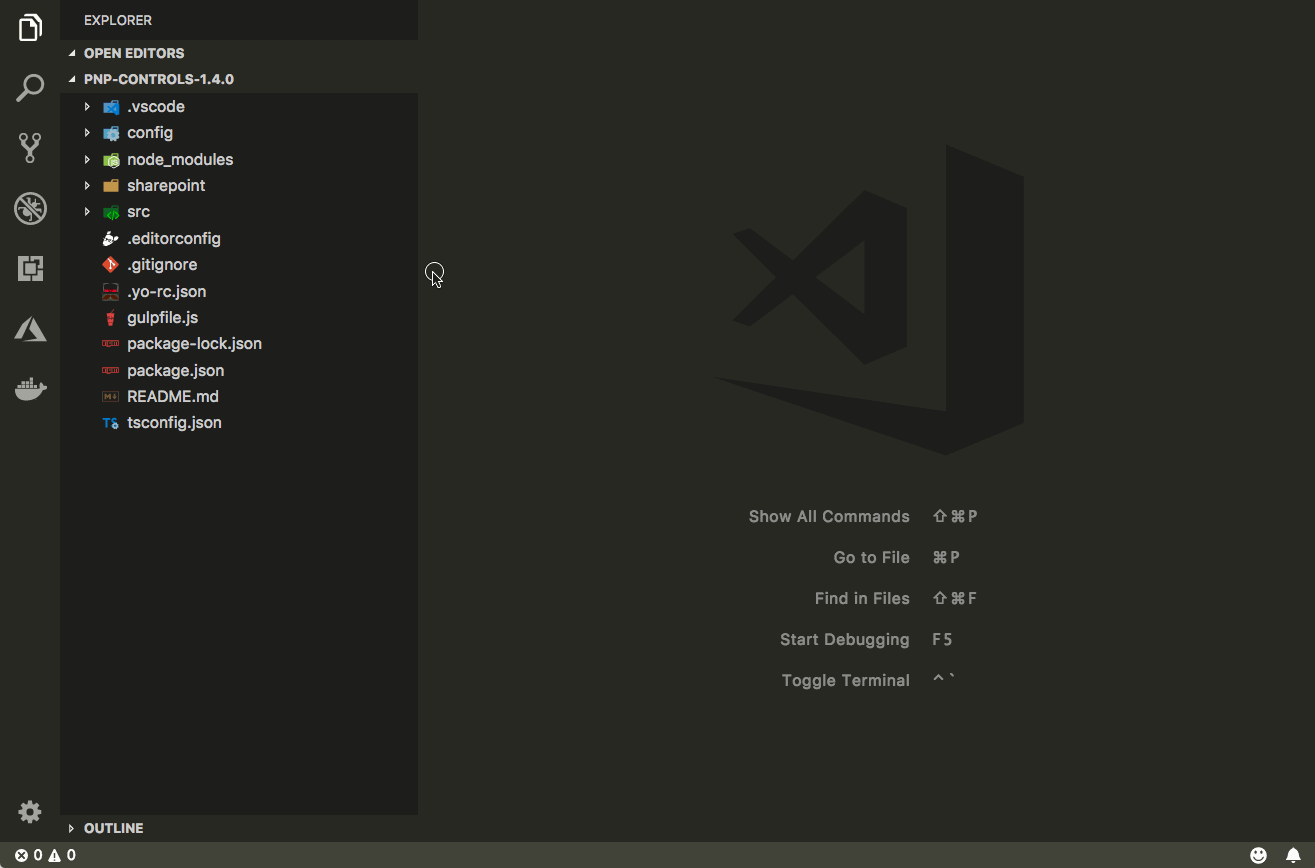
- Get the Visual Studio Code extension here: https://marketplace.visualstudio.com/items?itemName=eliostruyf.vscode-spfx-task-runner.
- Check out the code on the GitHub repository: https://github.com/estruyf/vscode-spfx-task-runner
- Got Feedback/ideas/issues, please create a new issue here: https://github.com/estruyf/vscode-spfx-task-runner/issues
Happy coding!
Related articles
Showing or hiding SharePoint Framework ListView custom actions based on permissions and selected items
SharePoint Framework breadcrumb extension sample available
Check the page display mode from within your SharePoint Framework extensions
Report issues or make changes on GitHub
Found a typo or issue in this article? Visit the GitHub repository to make changes or submit a bug report.
Comments
Let's build together
Manage content in VS Code
Present from VS Code
