Check the page display mode from within your SharePoint Framework extensions
This post is over a year old, some of this information may be out of date.
In my previous post, I wrote how you could trigger the page into edit mode from within your SharePoint Framework solution. One thing which I did not explain is how you can check the current display mode your page is in.
Related article: Trigger the edit page experience from your SharePoint Framework solution
For web parts, it is very simple as they provide you a displayMode property with the corresponding page mode read or edit.
At the moment of writing this article, such property is not yet available in SPFx extensions. You must retrieve it from somewhere else. In the related article, I shared a code sample in which you can see that I use the current page URL and check if it contains Mode=Edit. This mode query string parameter gets added when you trigger the editing page experience. When you save or publish it, this will be removed.
One problem
There is a problem of course. We work in a client-side driven application and it does not always perform a page reload. This is a good thing, it makes SharePoint faster and easier to use. So, checking the URL is not an option as the extension will only get rerendered when the page gets reloaded. In order to check that property, you will have to create some sort of polling mechanism which checks the URL if it has changed. This is not an option I would encourage you to use, so another solution is to check the SharePoint internals and see what engineering used to get this page experience in place and find a way to bind into it.
The history
As it turns out, SharePoint is using the History API of your browser. This API allows you to move backward, forward, navigate to other pages, and more.
Info: read more about the history API here - Manipulating the browser history.
When SharePoint switches the page to edit mode or back to read mode, it uses the pushState method of the History API. This method allows adding history entries. However, it does not include an event handler by default, so we need to implement one ourselves.
In the following component, this got implemented, check lines 20 - 35.
Here is a sample of what you can expect from the component:
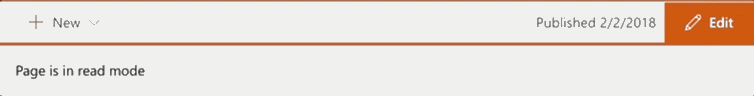
Updates
2020-04-23
Updated the logic to support the new SPFx routing mechanism.
Related articles
Showing or hiding SharePoint Framework ListView custom actions based on permissions and selected items
SharePoint Framework breadcrumb extension sample available
How to debug your SharePoint Framework web part
Report issues or make changes on GitHub
Found a typo or issue in this article? Visit the GitHub repository to make changes or submit a bug report.
Comments
Let's build together
Manage content in VS Code
Present from VS Code
