$setResultItem a function that makes or breaks your search experience
This post is over a year old, some of this information may be out of date.
A couple of days ago I was talking with Mikael Svenson, he asked me what the $setResultItem function does. Because there is no information to be found on the internet, I wanted to share this information with everyone. This function can completly change the behaviour of your search center, so it is important to know what it does in your display templates.
$setResultItem explained
The function is only used in the search item display templates (search result web part). If you open for example the Item_Default.html template, you will find the following function call:
$setResultItem(itemId, ctx.CurrentItem);The function does not return anything, so what does it do exactly?
The $setResultItem function stores the current result item in memory, so if you show ten items in your search center, these ten item can be found in memory. Here is an example of the object:
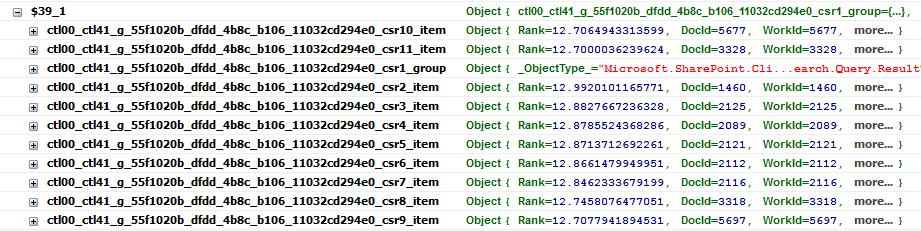
The reason why each result is temporally stored in memory, is because these result objects are used to when the hover panels render. When you hover over a result item in a search center, the Srch.U.getShowHoverPanelCallback function gets called and initiates the hover panel to load. The hover panel is filled with search information it finds in memory of the result objects.
That means, if you remove the $setResultItem function call in your item display template. When you hover over a result in the search center, no result information can be found for that corresponding item in memory, and it prevents the hover panel to render. That is why the $setResultItem function is very important when you are creating or updating search item display templates.
Related articles
Creating Custom Refiner Control Display Templates for SharePoint 2013
Part 2: Adding Refinement Actions to the Custom Search Refiner Control
Part 3: Working with File Types in the Search Refiner Control Template
Report issues or make changes on GitHub
Found a typo or issue in this article? Visit the GitHub repository to make changes or submit a bug report.
Comments
Let's build together
Manage content in VS Code
Present from VS Code
Engage with your audience throughout the event lifecycle
