Search for Office 365 Group documents
This post is over a year old, some of this information may be out of date.
I just got a question from someone who wanted to know how to retrieve all the Office 365 Group documents he had access to.
When you are having a lot of groups in your organization, files could be spread across them. Search is in most cases the answer to finding your documents easily. So having a property on which you can flag them as a group document would be helpful in this case.
I did a quick search on my Office 365 tenant and checked the managed properties of a document living on a standard team site and one on a group site. Luckily there is a useful property which is already provided by SharePoint called: SiteTemplate which you can use to do your query.
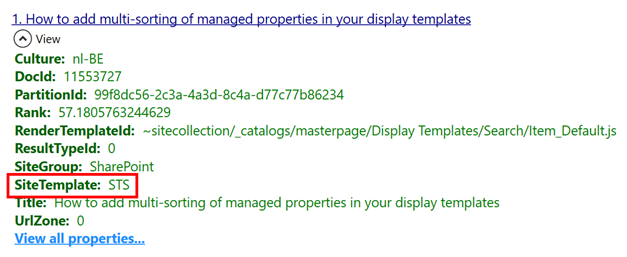
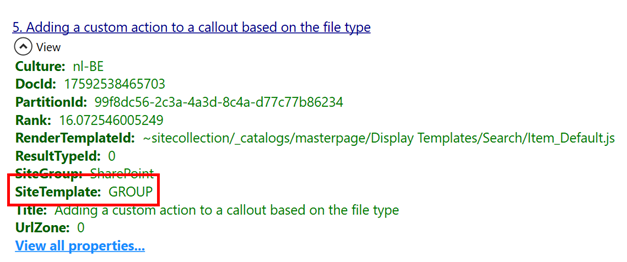
So if you want to retrieve all search content from Office 365 Groups, all you have to do is search for: SiteTemplate=Group.
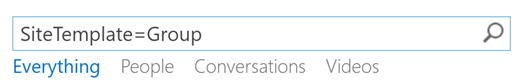
You can also configure this as a group search vertical so that it is easier for the user to limit their search scope.
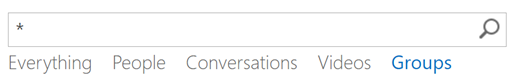
Important: Only information of public groups is searchable. Private groups are not accessible for search, so this information cannot be retrieved. You can also test this by doing in a search in the private group itself. You will see that it would not find any documents.
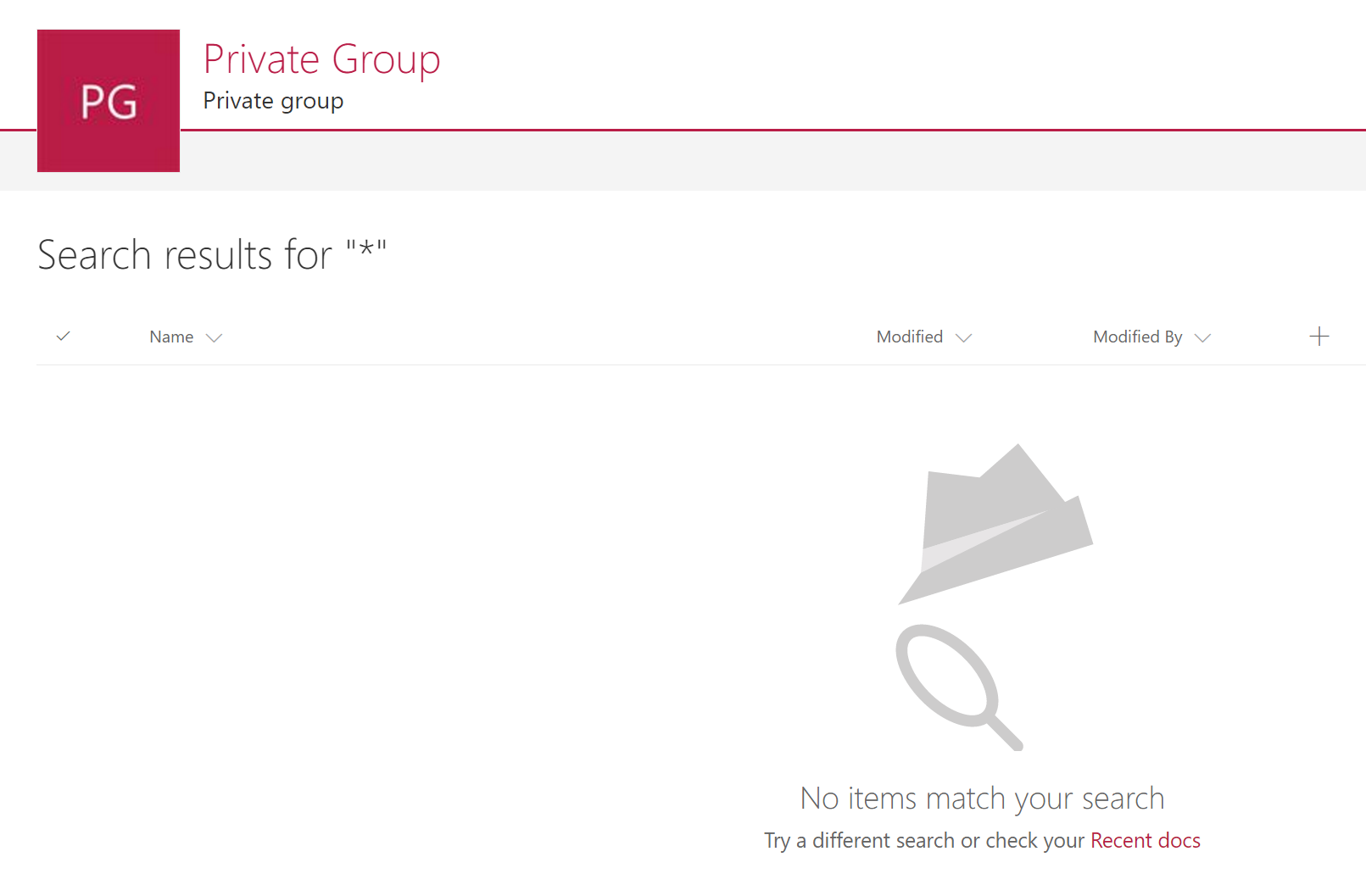
Related articles
Fix: People Search Box Has Layout Problems When Used Outside a Search Center
Programmatically Setting the Fetched Properties to an Extended Search Core Result Web Part
Fix: Search Box Suggestions Layout Problem When Used Outside a Search Center
Report issues or make changes on GitHub
Found a typo or issue in this article? Visit the GitHub repository to make changes or submit a bug report.
Comments
Let's build together
Manage content in VS Code
Present from VS Code
Engage with your audience throughout the event lifecycle
