Retrieve the web URL for a search result via a managed property
This post is over a year old, some of this information may be out of date.
These days a lot of my work is done in Office 365, but I have customers that are still working on an on-premises environment. Sometimes when switching back to an on-premises environment you could be surprised by things that are not (yet) available.
This week I wanted to implement a link which goes directly to the site on which the search result item is located. On Office 365 (SharePoint Online) used a managed property called SPWebURL to achieve this.
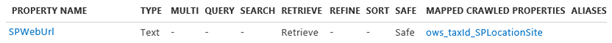
But when I wanted to use the managed property on the client its on-premises environment, I noticed that this managed property is not available.
Now the good news is that the ows_taxId_SPLocationSite crawled property is available on-premises, but it is not yet mapped to a managed property. So what you can do is create a new managed property and map it with the ows_taxId_SPLocationSite crawled property, that way you can easily retrieve the web URL of the item.

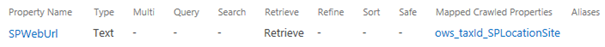
Result
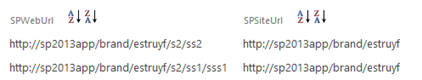
Related articles
Fix: People Search Box Has Layout Problems When Used Outside a Search Center
Programmatically Setting the Fetched Properties to an Extended Search Core Result Web Part
Fix: Search Box Suggestions Layout Problem When Used Outside a Search Center
Report issues or make changes on GitHub
Found a typo or issue in this article? Visit the GitHub repository to make changes or submit a bug report.
Comments
Let's build together
Manage content in VS Code
Present from VS Code
