How to add multi-sorting of managed properties in your display templates
This post is over a year old, some of this information may be out of date.
Last week I had an internal event where I did one of my new sessions: take your display template skills to the next level. One of the topics that I discuss during this session is how you can add sorting in your display templates.
Note: this is something I blogged about a couple of months ago (How to add sorting in display templates and Table layout display template with managed property sorting).
During my talk someone asked if it is possible to sort the results on multiple managed properties. Currently I only did it for one managed property at a time.
As it turns out it is possible, but you need to include some extra JavaScript. In this post I will explain how you can achieve sorting of search results on multiple managed properties.
How to add multi-sorting
If you want to add sorting possibilities into your display templates, you first need to register the sorting options to the available sorts array of your data provider. This is explained in my first post: how to add sorting in display templates.
The code for registering your sorts looks like this:
var availableSorts = ctx.DataProvider.get_availableSorts();availableSorts.push({"name":"Created-ASC","sorts":[{"p":"Created","d":0}]});availableSorts.push({"name":"Created-DES","sorts":[{"p":"Created","d":1}]});ctx.DataProvider.set_availableSorts(availableSorts);To do the sorting of your results, you will have to include a trigger that uses one of the registered sorting options. The following methods are available to trigger the sorting: sort or sortOrRank. These methods can be used like this:
// Sort or rank$getClientControl(this).sortOrRank('Created-ASC');
// Usage<a href="#" title="Created ASC" onclick="$getClientControl(this).sortOrRank('Created-ASC');"> <img alt="Ascending" src="/_layouts/15/images/sortaz.gif"></a>
// Sort$getClientControl(this).sort('Created-ASC');
// Usage<a href="#" title="Created ASC" onclick="$getClientControl(this).sort('Created-ASC');"> <img alt="Ascending" src="/_layouts/15/images/sortaz.gif"></a>Now the problem is if you have multiple links on your page for managed property sorting (this could be the case if you are using my table layout display template), you will only be able to sort on one managed property at a time. If you click on another managed property to sort on, the previous one will get overridden.
Example: if you first so a sorting on the file size, the results get sorted on the file size. If you click on the author sorting links, the sorting on size is overridden by the author sorting.
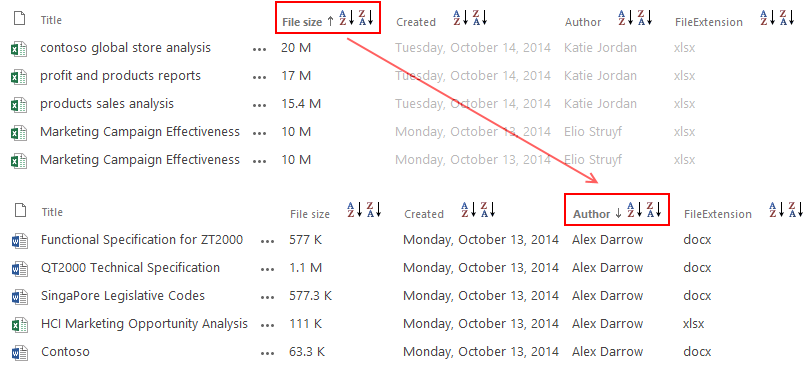
The reason for this behavior is because a new query gets executed behind the scenes without taking the previous sorting into account.
Here is a code snippet of what is happening behind the scenes in the Search.ClientControls.js file:
// Get the available sorts on the data providervar sorts = dataProvider.get_availableSorts();if (!Srch.U.n(sorts) && sorts.length > 0) { for (var i = 0; i < sorts.length; i++) { var sort = sorts[i]; // Find the triggered sort, once found, do a new query if (!Srch.U.n(sort) && sort.name === sortName) { var queryState = new Srch.QueryState(); queryState.o = sort.sorts;
...
queryState.s = 1; var queryEvent = new Srch.QueryEventArgs(queryState); queryEvent.userAction = 4; this.raiseQueryReadyEvent(queryEvent); return; } }}So if you want to include multi-sorting functionality to your display template, the only option you have is to write JavaScript code to enable this.
Here is my function to enable multi-sorting:
function sortProperty(sortName, clientControl) { if (Srch.U.e(sortName)) { return; } var dataProvider = clientControl.get_dataProvider(); if (Srch.U.n(dataProvider)) { return; }
// Retrieve the available sorts var availableSorts = dataProvider.get_availableSorts(); // Retrieve the current sorts var currentSorts = clientControl.get_dataProvider().get_currentQueryState().o;
if (!Srch.U.n(availableSorts) && availableSorts.length > 0) { var triggeredSort; // Loop over each of the available sortings for (var i = 0; i < availableSorts.length; i++) { var sort = availableSorts[i]; // Check if the sorting has been selected if (!Srch.U.n(sort) && sort.name === sortName) { // Store the current sorting triggeredSort = sort.sorts; } }
var sortarray = []; var processed = false; // Check if there was already sorting in place if (!Srch.U.n(currentSorts) && currentSorts.length > 0) { // Loop over the current sorts for (var i = 0; i < currentSorts.length; i++) { var currentSort = currentSorts[i]; // Check if the current sort is equal to the clicked sort if (currentSort.p === triggeredSort[0].p) { // Push the new sorting option on the array sortarray.push(triggeredSort[0]); processed = true; } else { // Push the unchanged sort on the array var sortObj = { p: currentSort.p, d: currentSort.d }; sortarray.push(sortObj); } } // Check if the clicked sorting was processed. // If it is not processed, push it on the array. if (!processed) { sortarray.push(triggeredSort[0]); } } else { // If the results were not yet sorted, use the clicked sort option sortarray = triggeredSort; }
// Do a new query with the sort information var queryState = new Srch.QueryState(); queryState.o = sortarray; queryState.s = 1; var queryEvent = new Srch.QueryEventArgs(queryState); queryEvent.userAction = 4; clientControl.raiseQueryReadyEvent(queryEvent); return; }}Note: the function expects the name that is specified in the available sorts array (in the code snippet above this is Created-ASC or Created-DES) and the current client control.
The code checks if a sorting is in place, and if that is the case, it will retain the sorting order and add or update the triggered managed property sorting.
The function can be called like this:
<a href="#" title="Created ASC" onclick="sortProperty('Created-ASC', $getClientControl(this));"> <img alt="Ascending" src="/_layouts/15/images/sortaz.gif"></a>Now if you have multi-sorting enabled in your display template, it can be useful to remove a specific sorting. For example: if you did a sort on Author and this didn’t gave you the results you expected, by triggering a sorting removal the author sorting gets unset.
Here is a function I created to achieve the removal functionality:
function removeSortProperty(property, clientControl) { if (Srch.U.e(property)) { return; } var dataProvider = clientControl.get_dataProvider(); if (Srch.U.n(dataProvider)) { return; }
// Retrieve the current sorts var currentSorts = clientControl.get_dataProvider().get_currentQueryState().o;
// Check if the results are already sorted, otherwise the property cannot be removed if (!Srch.U.n(currentSorts) && currentSorts.length > 0) { var sortarray = []; var processed = false; // Loop over the current sorts for (var i = 0; i < currentSorts.length; i++) { var currentSort = currentSorts[i]; // Check if the current sort is equal to the clicked sort if (currentSort.p !== property) { // Push the unchanged sort on the array var sortObj = { p: currentSort.p, d: currentSort.d }; sortarray.push(sortObj); } else { processed = true; } }
// Check if the sort option was removed from the sorting array if (processed) { // Do a new query with the sort information var queryState = new Srch.QueryState(); queryState.o = sortarray; queryState.s = 1; var queryEvent = new Srch.QueryEventArgs(queryState); queryEvent.userAction = 4; clientControl.raiseQueryReadyEvent(queryEvent); return; } }}Note: this function expects the property name that needs to be removed and the current client control.
The function can be called like this:
<a href="#" title="Remove sorting" onclick="removeSortProperty('Created', $getClientControl(this));"> Remove sorting</a>Updated table layout display template
I have created a new “updated” version of the table layout display template to include this functionality. In the new template you can do multi-sorting and removing the set sorting.
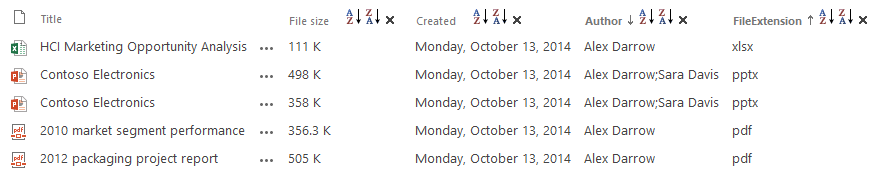
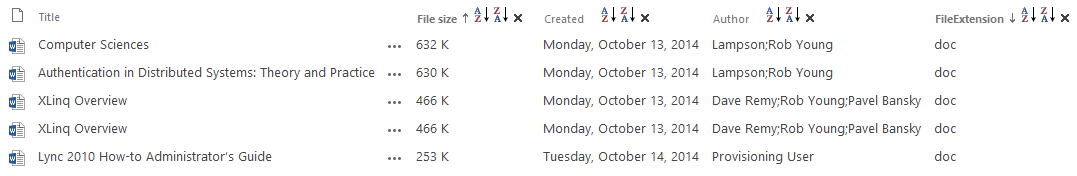
You can find the new version of the table layout display templates on the SPCSR GitHub repository: Table Layout with Multi Sort Templates (CSWP).
Related articles
Creating Custom Refiner Control Display Templates for SharePoint 2013
Part 1: Create Your First Search Refiner Control Template
Part 2: Adding Refinement Actions to the Custom Search Refiner Control
Report issues or make changes on GitHub
Found a typo or issue in this article? Visit the GitHub repository to make changes or submit a bug report.
Comments
Let's build together
Manage content in VS Code
Present from VS Code
Engage with your audience throughout the event lifecycle
