User Cannot be Found When Opening List/Library Settings or Workflow Settings
This post is over a year old, some of this information may be out of date.
Since a couple of months I have encountered the User cannot be found error a few times when accessing the List Settings or Library Settings.
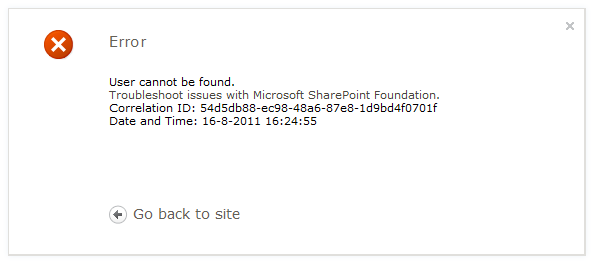
In my case I encountered this error in the following scenarios:
- After switching the web application to Claims-based authentication;
- After migrating some sites to another SharePoint farm.
Solution
The solution is to republish all existing workflows (also the default ones) through SharePoint Designer 2010. The problem arises due of the fact that the workflows were published by a user who is not known by SharePoint.
In the Claims-based authentication scenario the user did not have the claims-based prefix before its username (ex: i:0#.w’domain\username).
In the Migration scenario the sites were restored in another AD domain.
To republish the workflows you can follow the next steps:
-
Open your site in SharePoint Designer 2010;
-
Click on the Workflows link from the Site Objects menu; {{< caption-new “/uploads/2011/08/081611_1634_UserCannotb2.png” “Existing Workflows” “data
/jpeg;base64,iVBORw0KGgoAAAANSUhEUgAAAAoAAAACCAIAAADuA9qHAAAACXBIWXMAAA7EAAAOxAGVKw4bAAAARUlEQVR4nAXB0Q5AMAwF0P3/x5FIbEHH7qYt7SIePTonzNTiocS9iIs94Pu8OtiqONjCmHRY3+bf3nSKlDZAnApn6JLrD3A9NQHi6OHbAAAAAElFTkSuQmCC” “605” “138” >}} -
Click on the workflow name, this will open your workflow;
-
Click on the Publish button; {{< caption-new “/uploads/2011/08/081611_1634_UserCannotb3.png” “Publish the workflow button” “data
/jpeg;base64,iVBORw0KGgoAAAANSUhEUgAAAAoAAAAFCAIAAADzBuo/AAAACXBIWXMAAA7EAAAOxAGVKw4bAAAAnUlEQVR4nAXBMQ6CMBQA0J7GxPN5FOOmhzAuOrg4GYMFCgU0QgSkLS2Fwm+Ji4nvIbtZzusFZCcFP6216s1gRmXcpwOmLWLBucF77m9dTyUXXVOLVkopwX7NCMjD3PfI9bAqn0dRFuxF31VV5LlQpqwZGkbrJj5VO5AX1Q1ctM7aCWB2VusehfTphzRO4ogmQZSSOLvdCSZJ+shxSP8LAYGANTgB6wAAAABJRU5ErkJggg==” “246” “111” >}} -
Do step 3 and 4 for all the workflows. {{< caption-new “/uploads/2011/08/081611_1634_UserCannotb4.png” “Republished workflows” “data
/jpeg;base64,iVBORw0KGgoAAAANSUhEUgAAAAoAAAACCAIAAADuA9qHAAAACXBIWXMAAA7EAAAOxAGVKw4bAAAAQ0lEQVR4nAXBMQ6AMAgAwP7/d11IjYgCgqUlRjdH7wqgAhl5yjX7vMXCItWH+hCLUptXfC0/OTu0bUGOfHa2Q3wl/gF19DVFsDIidQAAAABJRU5ErkJggg==” “605” “138” >}}
Go back to your List or Library Settings and the error should be gone.
Related articles
Report issues or make changes on GitHub
Found a typo or issue in this article? Visit the GitHub repository to make changes or submit a bug report.
Comments
Let's build together
Manage content in VS Code
Present from VS Code
