SharePoint Framework code coverage reports for unit-tests
This post is over a year old, some of this information may be out of date.
A while ago I wrote an article about writing unit tests for your SharePoint Framework components. One of the missing things was a code coverage report to check how well you unit-test your codebase.
Read more: Writing unit-tests for your SharePoint Framework components
Apparently, with the v1.2.0 of SharePoint Framework they added a tool called Istanbul which can generate such reports. The great thing is, you do not have to do anything to get it working, all you have to do is writing your tests.
Why would this be useful?
Writing your test and seeing them complete is one thing of knowing you wrote “good” code, but did you actually test every line of code? These code coverage reports are extremely useful to check that you are prepared for all certain scenarios of how your code will be used and the expected outcome.
Also, you can see the lines of code in your files that will never get executed. That gives you useful insights in the code that you might want to remove, or for which you have to write additional tests.
A good resource for learning more about Istanbul can be found here: learn-istanbul.
What do I need to do?
As mentioned, you only have to take care of writing your tests. Once your tests are completed, just run: gulp test.
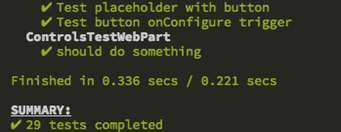
Where do I find the report?
Once you ran the test task with gulp, you can find the code coverage report in the temp/coverage/js/ project folder. Open the index.html file to check out the report.
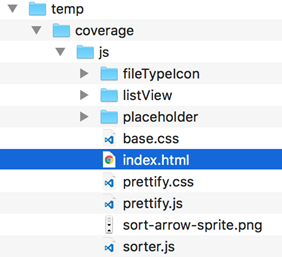
What do such reports look like?
If you never used Istanbul before, here is what they look like:
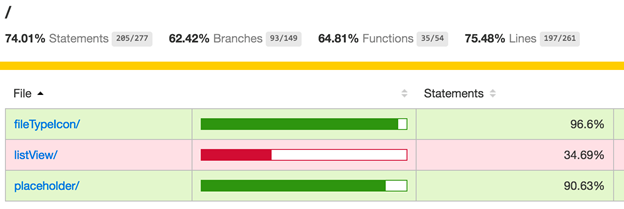
In the above screenshot, you can see three controls for which I wrote some tests. The listView control as you can tell from the red bar, is not completely covered yet in my tests.
You can also click on the control names to dig deeper into the files and code.
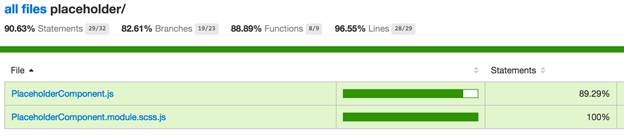
In this screenshot, you see that two files were used in my tests and that the scss.js file is fully covered. The js file is only 89.29% covered when clicking on that file, you can see the actual code and which code coverage you are missing.
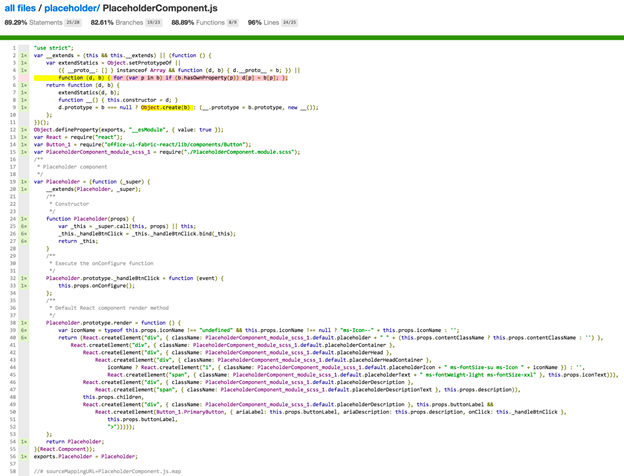
At the moment, the coverage that I am missing as you can see in the screenshot is the one for the TypeScript helpers that get added when code gets transpiled to ES5 JS.
Happy testing your SharePoint solutions!
BTW: Thanks to Velin Georgiev for mentioning this.
Related articles
Extend Karma to get better code coverage and test reports for your SharePoint Framework solutions
Writing unit tests for your SharePoint Framework components
How to debug your SharePoint Framework unit-tests
Report issues or make changes on GitHub
Found a typo or issue in this article? Visit the GitHub repository to make changes or submit a bug report.
Comments
Let's build together
Manage content in VS Code
Present from VS Code
