Quick Tip: VSTO Retrieve The SharePoint File Location
This post is over a year old, some of this information may be out of date.
Visual Studio Tools for Office (VSTO) can be used to develop add-ins (and more) for an Office application. In combination with the SharePoint Client Object Model, it could be used to retrieve additional information from a SharePoint site were the file is located.
You always need to specify a site URL when using the SharePoint Client Object Model. This URL can be retrieved from the document information panel.
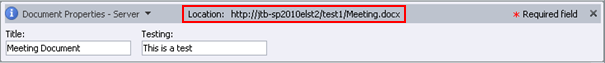
This location can easily be retrieved in your VSTO add-in or document template. To retrieve this value use the following code snippet.
Add-in
Globals.ThisAddIn.Application.ActiveDocument.PathDocument Template
Globals.ThisDocument.Application.ActiveDocument.PathExample
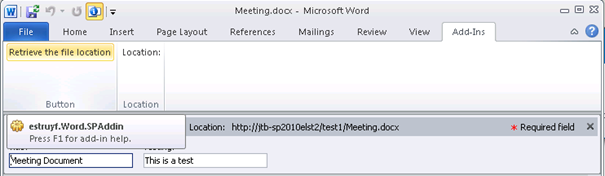
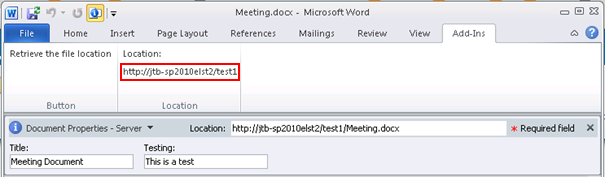
Related articles
Report issues or make changes on GitHub
Found a typo or issue in this article? Visit the GitHub repository to make changes or submit a bug report.
Comments
Let's build together
Manage content in VS Code
Present from VS Code
