My review of the Jabra Evolve2 85 headset
This post is over a year old, some of this information may be out of date.
For three months, I have waited for the Jabra Evolve2 85 to show up. During the Corona crisis, I needed a new headset to filter out all the noise my kids make at home, so that I could 100% focus on my work. A colleague told me about this headset. When I ordered it, it was not even out yet but was soon to be released. Eventually, this became a bit longer than expected, but I am not blaming Jabra for this.

As there is not yet a lot of information and reviews about the device, I wanted to share my first impressions via this review. It might be that I have to update it later with the things I am about to tell you.
My review
Here are my first impressions of the Jabra Evolve2 85:
- First of all, the design of the device. Design is always a personal opinion. You might or might not like it. I like it, it is not the most beautiful one, but in my opinion, a headset is never stunning. For me, what matters is its functionality. To be honest, I like the finishing and materials used for Jabra Elite 85h a lot more, but that one is missing a good microphone.
- Meetings that is what most of my days consist of, so a good headset is crucial. I bought the Unified Communication model (not the Microsoft Teams version). No idea what the big difference is, but the device has full Microsoft Teams support. Functionality like picking up calls and muting yourself in a call/meeting works perfectly fine.

- Busy light - No, I did not create a busy light integration for the headset. This busy light functionality comes out of the box. When you are in a call, it automatically switches the light to red. You can also manually change its state by pushing on the button.

- USB-C nothing much to say about it, but it is great that it comes with a USB-C port for charging and a USB-C dongle, which you can use to connect your headset to your pc easily. Just in case, a USB-A option is available as well.

- All functionality is just a finger push away. The Jabra has five buttons on the right side (volume, playback, answer calls, muting, next and previous). On the left side, you have the power switch and ANC button. It is excellent to have so many buttons available. These buttons make it very easy to control your music or meetings.
- It has a 3.5mm audio jack port connection available (and cable). The 3.5mm audio jack makes it a great travel companion, but it can also be useful when you want to connect without interference. This functionality is a big plus for me. Although I am not traveling anymore. Still, I hope to one day jump back on an airplane. When that day comes, I would be able to use the headset to plug it into the inflight entertainment system.
- Silence, forgetting the world around you. That is how it first felt when I put the Jabra on my ears. I completely shut off from the world. All of a sudden, I did not hear my running kids anymore. I even asked my partner to talk to me to see if I could listen to her, but nothing. The noise cancellation on the Jabra is fantastic. Of course, with the price label, you expect it to be good.
- Talking about noise cancellation. The Jabra has a button to switch between audio modes: ACN on / ACN off / hear through (It feels like you do not have a headset on).
- Multi-device support. Although many headsets support it. Multi-device support is still a great functionality to have. Connecting the headset to your PC and phone at the same time makes it so convenient.
- How long is long? 37 hours that is how long the battery should last. As I do not have the device for such a long time, I used it for 8 hours straight, and the battery was still over 50%. I think for 5 hours out of the 8, and I was in meetings talking. Which drains the battery quicker compared to just listening to music.
- They are very comfortable to wear. I am not a big fan of over-ear headsets. The reason for it is that I always get a headache if I wear them for +1 hour. Before this headset, I had a Bose Q25. When I wore these for one hour straight, I had to take them off for a while. That is why I preferred Apple’s AirPods over anything else, until today. This headset is excellent and fits perfectly with glasses. No noise/sound is coming in, which was my biggest issue with my Bose headset.

- The sound is mindblowing. The first thing I did was to listen to 8D music (if you do not know it, listen to this: https://www.youtube.com/watch?v=O5ooPGEiXkg - headphones on!). When you listen to music and do not get distracted by the pc in front of you. You are floating away from the world. The ANC genuinely fantastic, and all sounds come through very clearly! This device is not only your best professional meeting companion but also a great accessory to listen to and enjoy.
- Besides the audio jack cable, and inflight connector. The device comes with a charging cable (and charging stand, if you took that option). All of these things can fit in the travel case. It is very robust and stiff. It might be a bit big, but you cannot make it smaller, as it is still a headset.

- One thing that surprised me was the mobile app. The app does what you would expect it to do, to gain control over your device. Like updates, music presets, changing ANC settings, and so on. What I like about the app is the moments and sound scape. With moments you can configure the device based on how it should behave when you are commuting or in the office. Soundscape gives you some background noise, like a crowd or some ocean waves. This functionality can keep you focussed. I hope that more sounds will get added to the app.
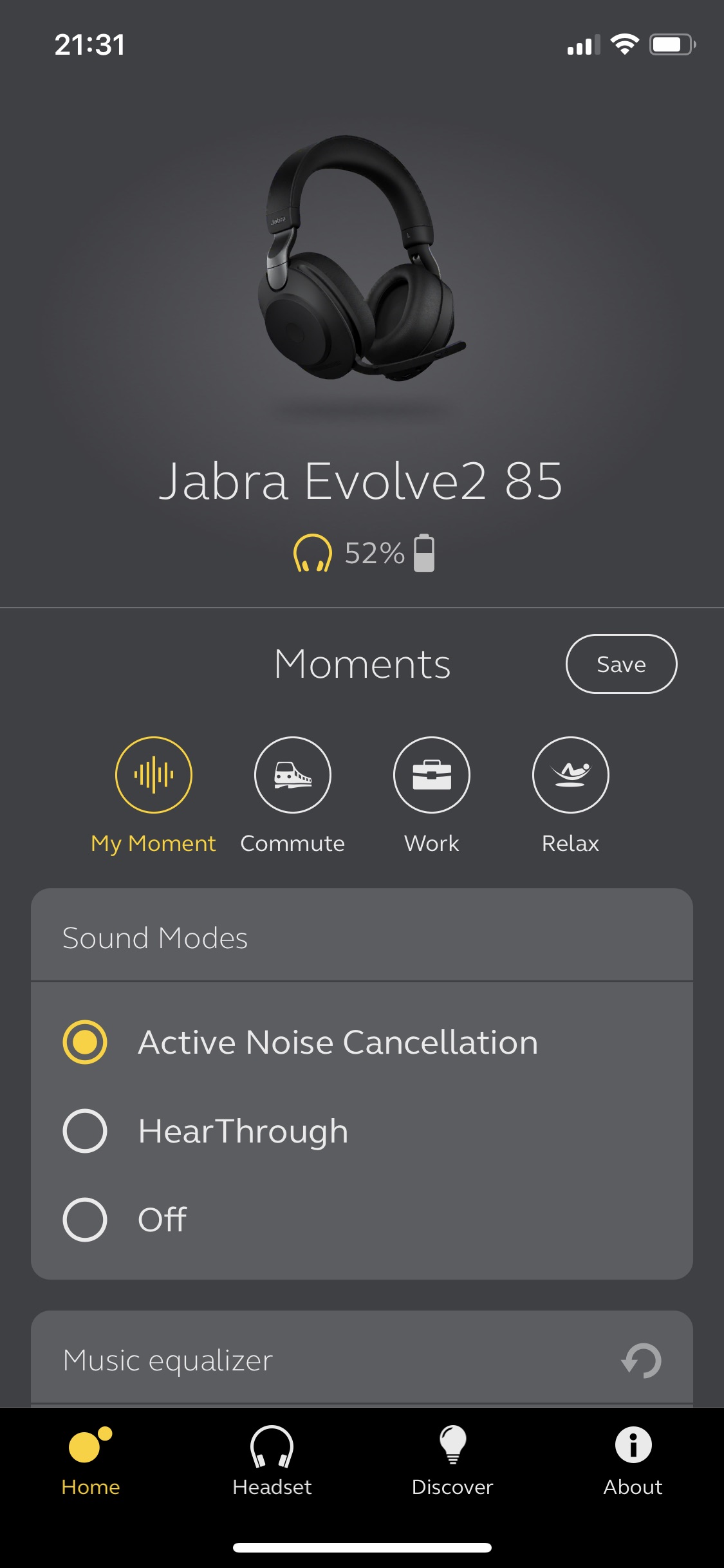
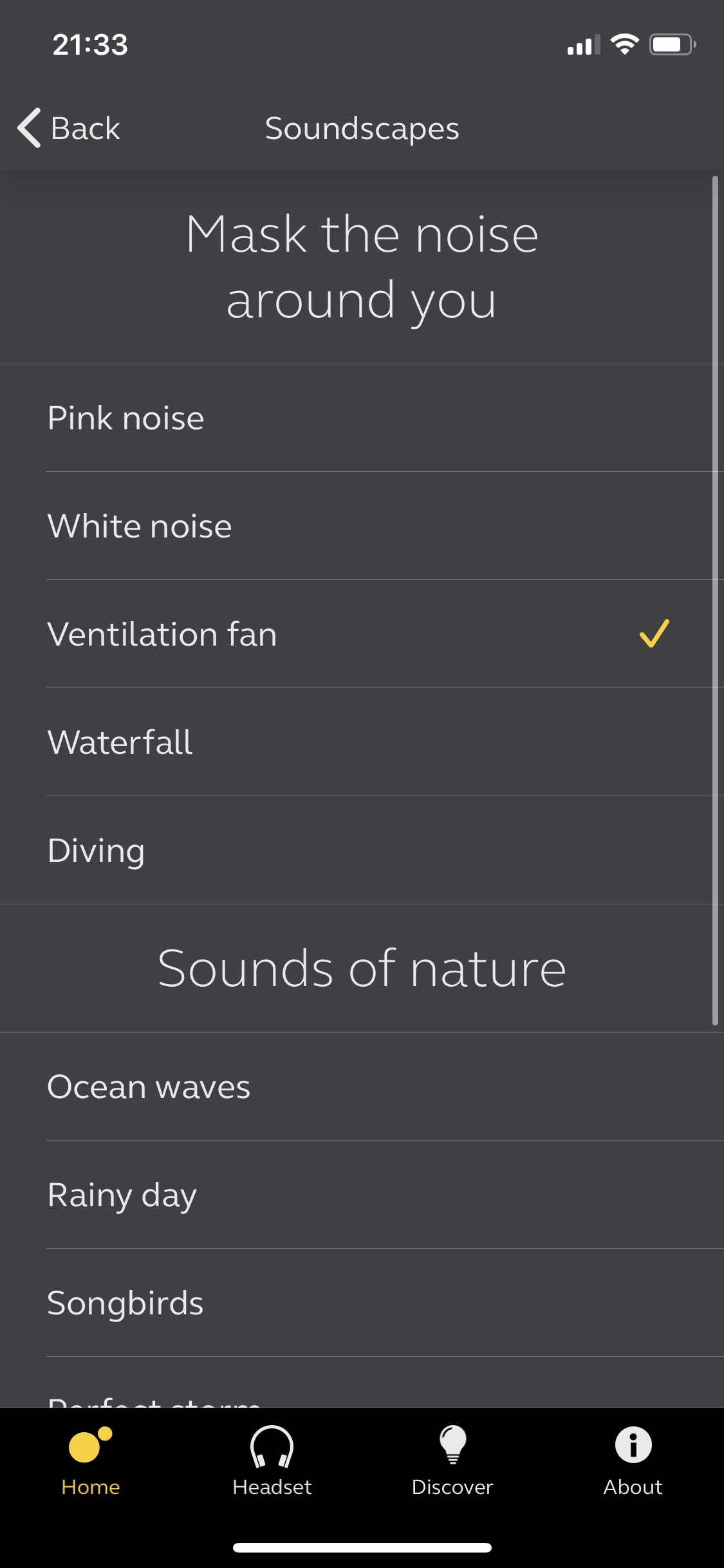
- The last thing on my list is the microphone. Or I better say microphones. The Jabra comes with ten microphones. The device has a boom arm with four microphones. Jabra promotes that the boom arm is excellent for Office calls, and when on the road, you can keep it in and take calls without taking it out. At the moment, I only tested out calls via using the boom-arm. My first experience was not so great. My colleagues were telling me my audio came in waves, from very loud to very silent sounds. Today sound was already a lot better, although nothing has changed in my setup. I had high expectations for it, so I will give it some time to make sure this was just a one-time thing.
Microphone tests
In order to get a better understanding in the audio quality of the microphones, I have created a couple of tests. First test is without any background noise, the second one is with my airco running in the background. This should give you a good benchmark to hear how much noise is filtered out. For the tests I used the following devices: Apple AirPods Pro, Plantronics Savi W445-M, and the Jabra Evolve2 85.
Test results
Apple AirPods Pro
No background noise:
With background noise:
Plantronics Savi W445-M
No background noise:
With background noise:
Jabra Evolve2 85 - First version
No background noise:
With background noise:
Jabra Evolve2 85 - samples after update to Jabra Link 1.6.6 and Headset 1.0.27
Without using the dongle:
Still not the best quality, but this gives no issues during calls.
With using the dongle:
After the 1.6.6 update, the sound waves seems to be happening less, but what happens more and more is these double words. This is not an issue with the recording. As many of my colleagues mentioned it during calls.
Jabra Evolve2 85 - Mircrosoft Teams edition {#evolve2-msversion}
In September, I received a new Jabra device. Instead of the UC version, this time, I got the Microsoft Teams version. The difference is that Micorosft Teams recognizes it as a certified device and has better integration. At the moment, I have not found any significant differences.
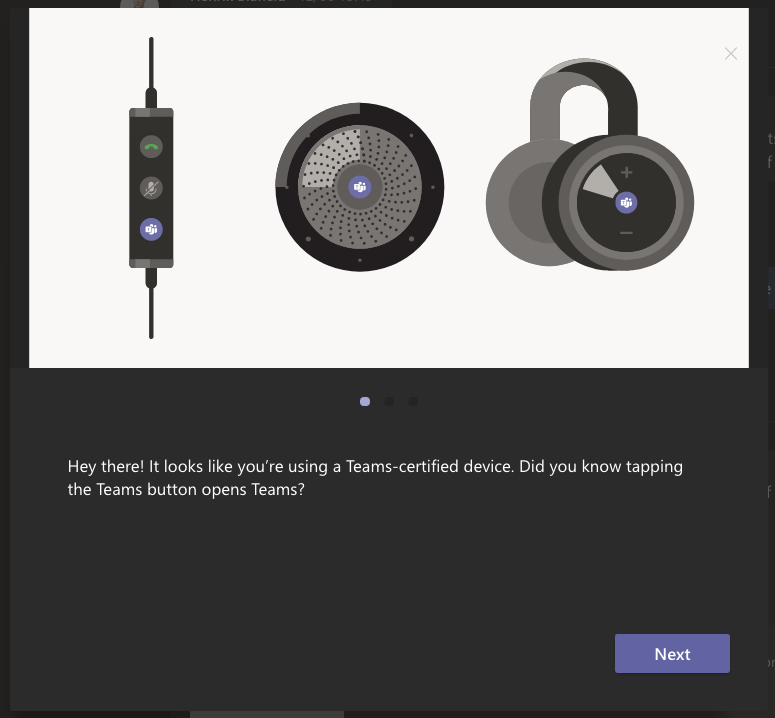
Except for the headphone blurple MS Teams light color and MS Teams logo on the headset.

The sound quality seems a bit better because it does not come in waves compared to my first version. In my oppinion, the sound is still not fantastic. It works, and people will understand you, but the sound is still not as warm as the other tests.
The issues I experienced with the previous version should not have anything to do with the Microsoft Teams version. The UC version should have the same quality. Maybe I was just unlucky with the first version.
Here is an audio sample (no changes were made in the Jabra Direct app):
Important: I am not taking any conclusions yet, I just wanted to share the out of the box experience. I will now start fiddling around with the settings and keep you updated with the progress.
Test conclusions
For a device with so many microphones, I would have expected much better quality. In my opinion, the quality of Apple AirPods and Plantronics is way better. The quality of the Plantronics microphone in my tests is the best. My voice is much warmer (I do not know if it is the same in real life) and feels more real.
The quality from the Apple Airpods is not so bad either. For a microphone that is not placed close to your mouth, its quality is still a bit better than the Jabra.
In the Jabra tests, you can hear a little bit of the sound going up and down. The sound waves seem to be the microphone adapting to the environment and get better during longer calls. With these tests, it is evident that the microphone is not so great as how Jabra promotes it. Hopefully, Jabra can fix the microphone quality by a firmware update.
Overall
Do you need to buy it? That is up to you, of course. Would I recommend it? Yes, it is a great device. I genuinely love it. The only downside is the microphone quality. I really hope this will be improved by an update soon.
Maybe one thing that would prevent you from buying it is its price. It is not a cheap device, but for the money, you get premium quality.
Let me know what you think of the device, and feel free to ask questions if you want to know anything about it.
Info: I was not sponsored by Jabra. Of course, I would love it, but sadly I just bought it myself.
updates
26/06/2020
Just read some other reviews on Reddit, and the results are similar. People like the device, but the microphone quality is very bad. Here are a couple of threads:
I received a couple of emails from people asking if Jabra already released an update and/or if I contacted Jabra Support. At the moment, they did not release an update. I contacted Jabra Support and gave feedback, but I have received zero feedback from them until today. I hope they take their products seriously.
1/07/2020
The first update came in. Unfortunately, it seems to only for the Link 830, which is the dongle. When I tried to install it on macOS, I ran into an issue.
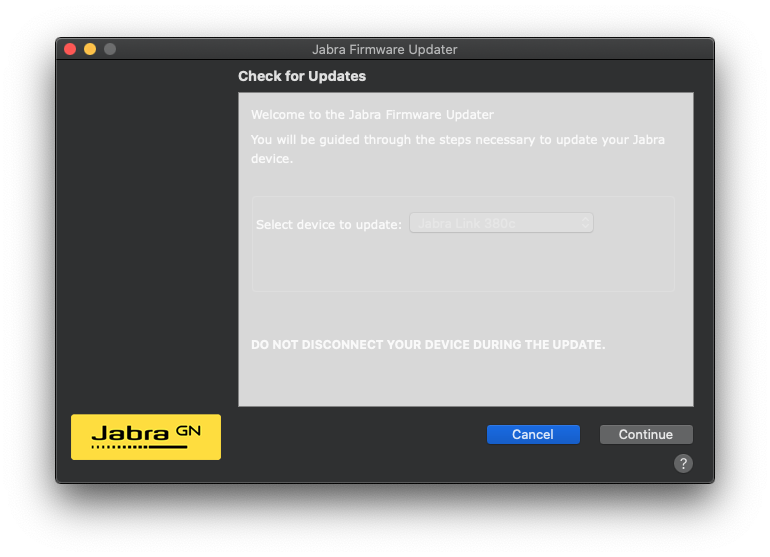
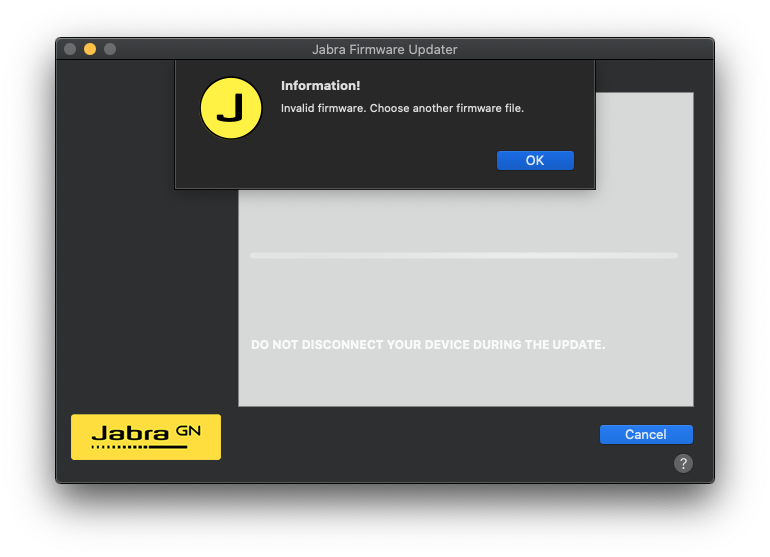
Still no answer from Jabra support about the poor microphone quality.
6/07/2020
As I kept receiving a notification multiple times a day for updating the Jabra Link 380. I tried to do a manual installation. Wanted to do it last week as well, but the lastest firmware version was not yet online.
My steps:
- Download the latest firmware for the dongle: https://www.jabra.com/supportpages/jabra-link-380#/#14208-22
- Open the Jabra SDK Firmware Updater. This will be installed when you first tried to update the dongle. In the updater you have the option to browse to the firmware
zippackage.
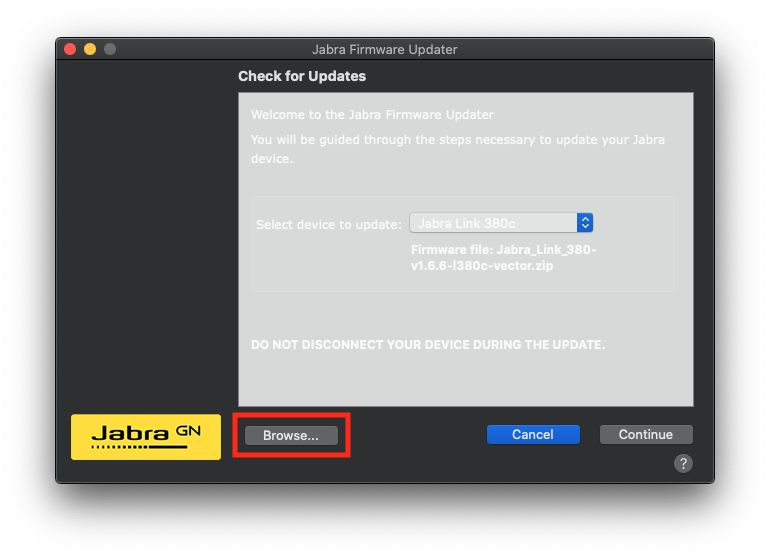
- Start the updater and everything should work nicely now.
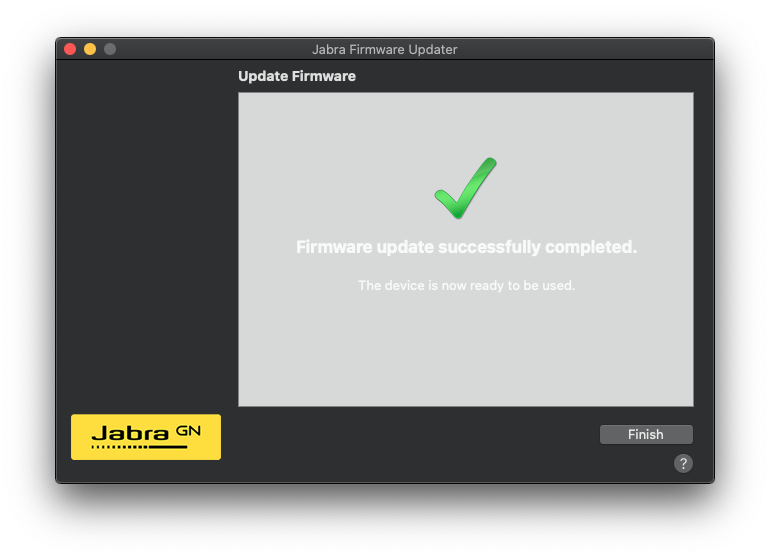
27/07/2020
Just got a notification that there is an update for the headset, but at the moment cannot get the installer to work. The firmware is not yet available on the support page. Hopefully this will be fixed soon.
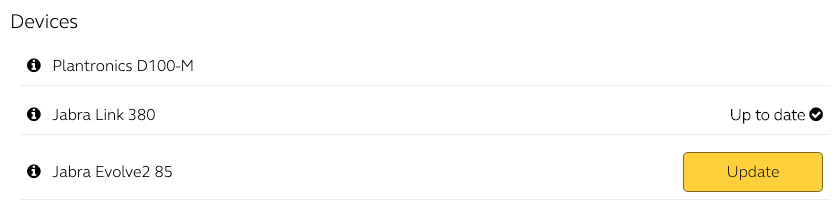
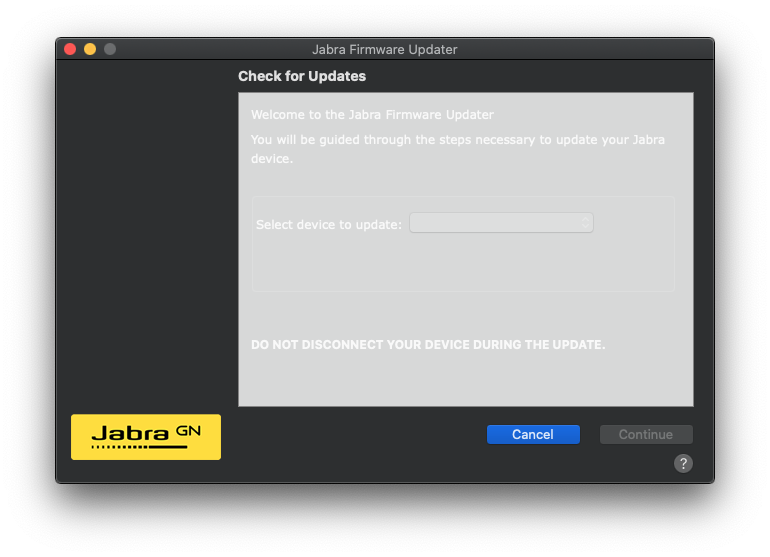
30/07/2020
Finally, the update came in via the Jabra app on my iPhone.
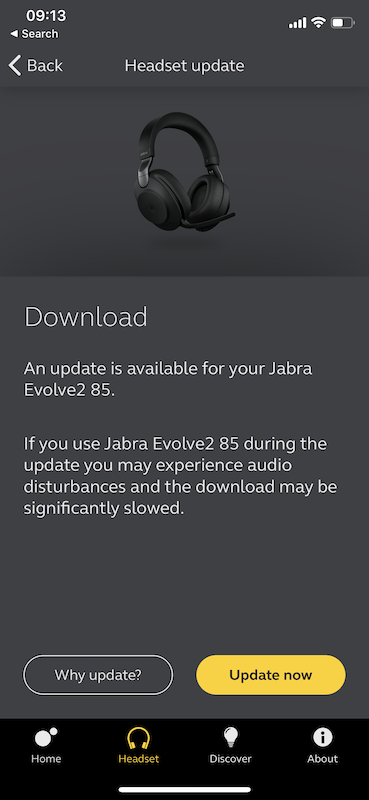
I installed the update this morning. The install itself went smooth, much better than the one on macOS, which never works.
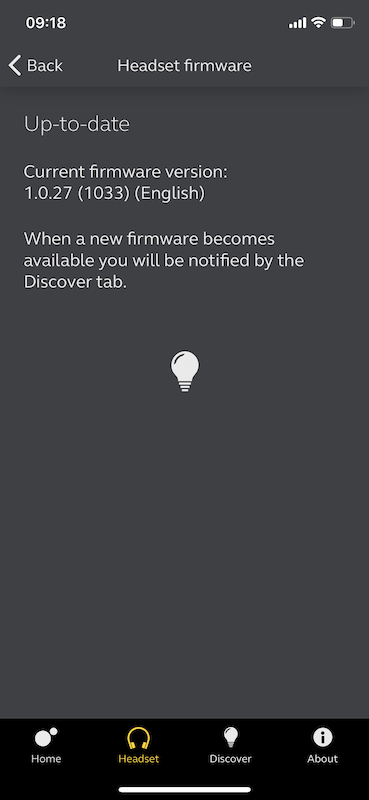
My headset is now running on 1.0.27. Did it fix anything? On the microphone side, it seems it did not. Tested the headset in a couple of calls today, and quality is still bad my colleagues say. They also mentioned that some of my words are repeated from time to time, like an echo on the line. I have not yet been able to record it, but when I switch to any of my other headsets, this does not occur. At the moment, I am disappointed with the headset.
17/08/2020
I have added two new samples of how the Jabra sounds over a Bluetooth connection and with the dongle (running on firmware 1.6.6). In the samples you can hear that the quality is a lot more stable over bluetooth instead of the dongle, where there are still issues with the sound waves and repeating words (plus some cracks to reset the connection).
21/08/2020
Got a reply from Jabra Support. They confirmed that there are still some issues between Jabra Direct and macOS. This explains the issues I experienced during the updates. The device has been sent to Jabra for inspection/repair.
14/09/2020
A new device means an update to this review with a new test. Last week I received a new test device from Jabra. They sent me the Jabra Evolve2 85 Microsoft Teams certified version. The first calls sound already a lot better. There were no issues with the microphone quality (in audio going up and down) or repeating words. As I do not want to make conclusions yet, all I am going to do right now is add a new sample.
Related articles
A look at the features and benefits of the Front Matter CMS
Front Matter has been created with the intention of becoming a simple and easy-to-use CMS. Read more about the features and benefits of the Front Matter CMS.
MacBook Air M2: a great device for developers on the go
As a developer, you need a reliable, powerful, and portable device. The MacBook Air M2 provides all of that and more. Discover why Elio likes this device....
Reviewing the Shokz OpenRun Pro 2 for cyclists
Discover the Shokz OpenRun Pro 2 headphones for cyclists—enhanced sound, comfort, and safety for your rides. Perfect for music and awareness!
Report issues or make changes on GitHub
Found a typo or issue in this article? Visit the GitHub repository to make changes or submit a bug report.
Comments
Let's build together
Manage content in VS Code
Present from VS Code
