How to get the hub site ID in SharePoint Framework
This post is over a year old, some of this information may be out of date.
When setting up a portal on SharePoint Online these days, you most likely will do it with a hub site driven approach. With hub sites, you have one root site collection, which can be seen as the parent, and all children are associated with it.
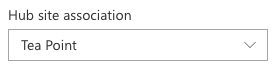
When building solutions for your hub sites, you probably need to know on which hub site your solution is currently running. If that is the case, there are two ways in order to find out.
The SPFx context object
On the web part/extension context, you can find the current used hub site ID in the good old legacyPageContext object. The property you are looking for is the hubSiteId or departmentId. Example: this.context.pageContext.legacyPageContext.hubSiteId and this.context.pageContext.legacyPageContext.departmentId.
Via an API call
Another way, and good to have as a fallback, is to retrieve the hub site ID via a SharePoint API call. The best one is the following: /_api/site?$select=IsHubSite,HubSiteId.
This API returns the following:
The IsHubSite allows you to check if you are currently at the root of the hub (the parent site).
The HubSiteId provides you the ID you are looking for.
Updates
9/09/2019
Just spotted a new hubSiteId property on the legacyPageContext object which can also be used to retrieve the hub site ID.
Related articles
Report issues or make changes on GitHub
Found a typo or issue in this article? Visit the GitHub repository to make changes or submit a bug report.
Comments
Let's build together
Manage content in VS Code
Present from VS Code
