Get the SharePoint site behind an Office 365 Group via the Microsoft Graph
This post is over a year old, some of this information may be out of date.
Back in January, I wrote an article about how you could retrieve the site URL of an Office 365 Group.
Linked article: Get the site URL of an Office 365 Group via the Microsoft Graph
The way how I achieved it back then was via calling the drive end-point and parsing the site URL from the response.
While I was testing out something today on the Graph Explorer, I noticed a new SharePoint Group end-point (atm only available on the beta endpoint). This makes it even easier to get the webUrl.
Info: At this moment, I did not find any details yet about the API end-point in the beta documentation, but I am sure that it would not be for long until this is also covered.
The new API endpoint can be called as follows: https://graph.microsoft.com/v1.0/groups/<group-id>/sites/root
Here is a sample:
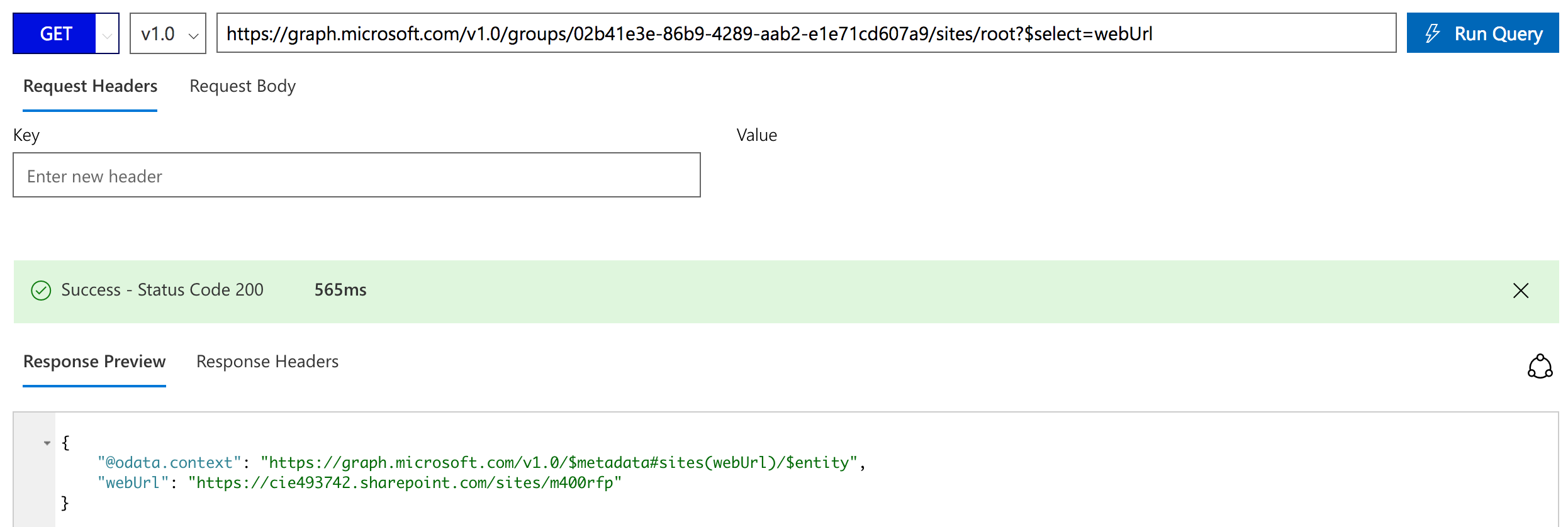
When you only need the webUrl, you just have to call it as follows: https://graph.microsoft.com/v1.0/groups/<group-id>/sites/root?$select=webUrl or https://graph.microsoft.com/v1.0/groups/<group-id>/sites/root/weburl
Update
Apparently, Mikael Svenson had already posted this on his blog: Microsoft Graph adds SharePoint endpoint for Groups in the beta branch.
10/05/2017
A client discovered today that the SharePoint API end-point was not available anymore. The article has been updated with the new API endpoint to use.
Related articles
Building daemon or service app with the Microsoft Graph API
Creating all day events with the Microsoft Graph on Office 365
Things to know when creating subscriptions via the Microsoft Graph API
Report issues or make changes on GitHub
Found a typo or issue in this article? Visit the GitHub repository to make changes or submit a bug report.
Comments
Let's build together
Manage content in VS Code
Present from VS Code
