Fix: V4.master Recurring Meeting Workspace Error: ‘g_InstanceID’ is Undefined
This post is over a year old, some of this information may be out of date.
In SharePoint 2007 a problem with JavaScript occurred when you used a recurring meeting workspace. When you clicked on the hyperlinks under “Select a date from the list below” a JavaScript error was thrown.
Michmon found a solution for this problem and he made a blog post on MSDN about it.
Now in the SharePoint 2010 days, this problem has been resolved in the “MWSDefaultv4.master” master page. This is the standard master page that is used for meeting workspaces. When you want to make use of the “v4.master” like I did, the same problem occurs as in SharePoint 2007.
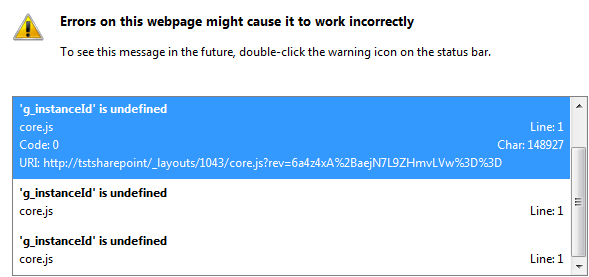
Solution
The solution is still the same, only the version number has changed.
- Add the following line of code to the v4.master page.
<%@ Register Tagprefix="Meetings" Namespace="Microsoft.SharePoint.Meetings" Assembly="Microsoft.SharePoint, Version=14.0.0.0, Culture=neutral, PublicKeyToken=71e9bce111e9429c" %>- Add the following line of code after the body tag.
<Meetings:PropertyBag runat="server"/>Report issues or make changes on GitHub
Found a typo or issue in this article? Visit the GitHub repository to make changes or submit a bug report.
Comments
Let's build together
Manage content in VS Code
Present from VS Code
Engage with your audience throughout the event lifecycle
