#DevHack: Open your VSCode extension settings from the code
This post is over a year old, some of this information may be out of date.
For my VSCode Front Matter extension, I wanted to implement a link that allows you to open the VSCode settings to the extension quickly.
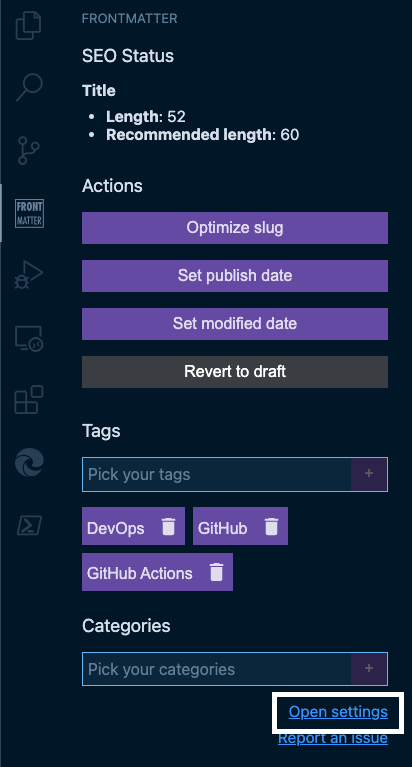
I could not find anything in the documentation but found a reference on Stackoverflow mentioning you could use: vscode.commands.executeCommand( 'workbench.action.openSettings', '<your extension>' );.
Using my extension ID was not working correctly. So I did some more digging in VSCode, and it seems you have to add @ext:<your extension id>. In the case of my Front Matter extension this is:
vscode.commands.executeCommand('workbench.action.openSettings', '@ext:eliostruyf.vscode-front-matter');Related articles
Report issues or make changes on GitHub
Found a typo or issue in this article? Visit the GitHub repository to make changes or submit a bug report.
Comments
Let's build together
Manage content in VS Code
Present from VS Code
