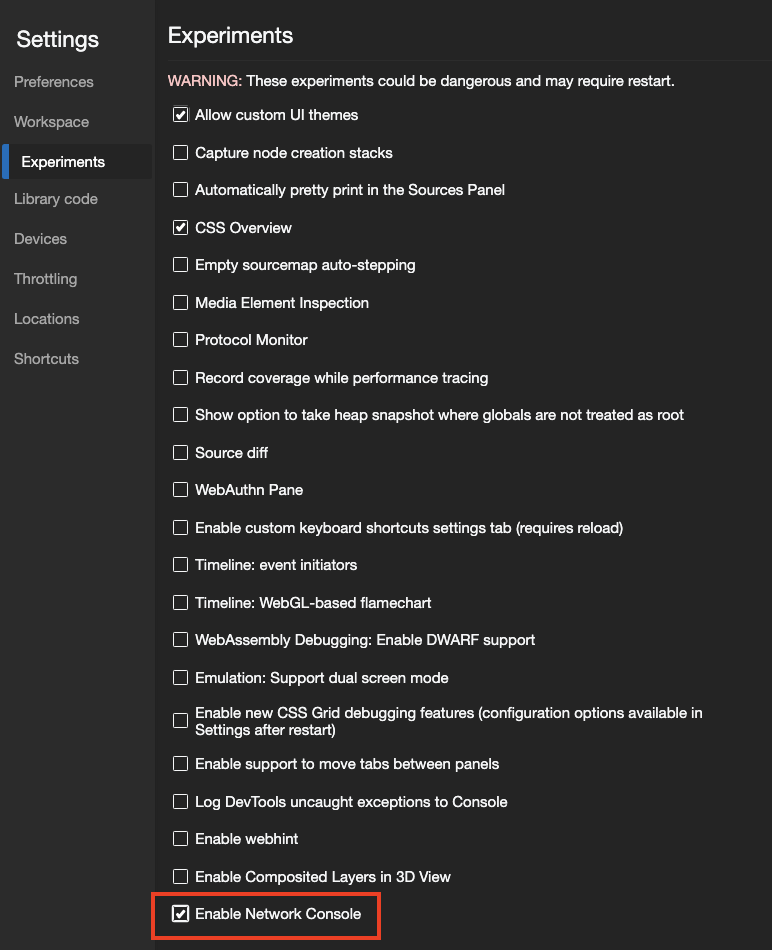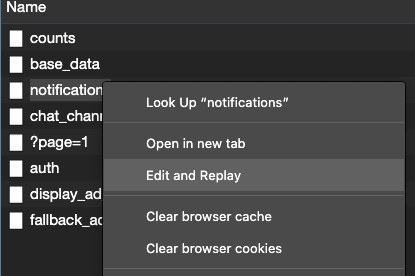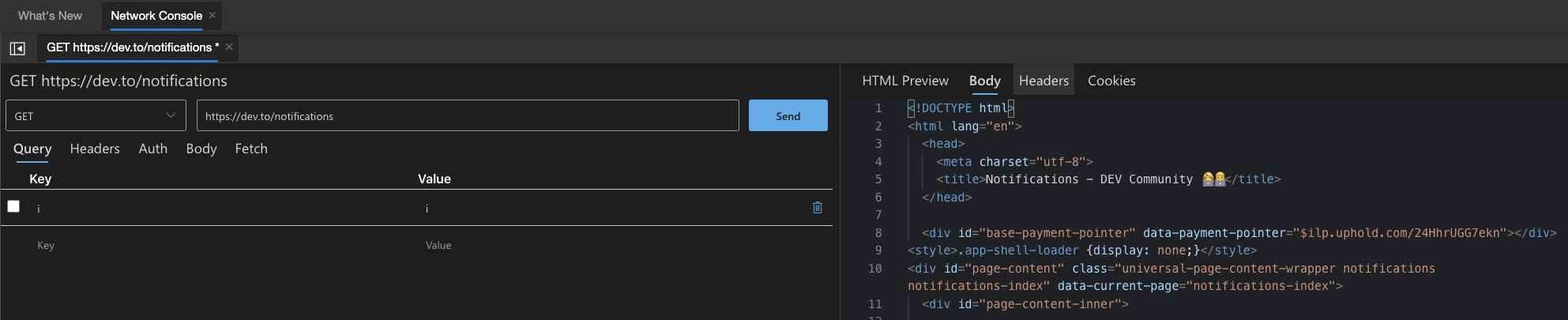For a long time, I loved using Postman for API testing. Ever since the Chrome apps got deprecated, the experience was not the same anymore.
Since then, I have been using Charles, Insomnia, and some other tools.
This week I discovered an experimental feature in Microsoft Edge which allows you to edit and replay API calls from within the browser. The feature is called network console, and you need to activate it currently under the experimental features of the DevTools.
Once you activate this experimental feature, refresh your page, and right-click on an API call. This should make the edit and replay available, which opens the new network console.
This will be your new playground for API testing:
Info: Personally, this is a splendid feature because you do not have to take care of auth. All tokens/cookies/headers are already added to the API call, so all you need to do is start testing and changing your parameters.