Centralize your project files for your GitHub repositories
This post is over a year old, some of this information may be out of date.
When you manage multiple repositories on GitHub, you can centralize your project health files like issue templates, pull request templates, code of conduct, and more. By centralizing those files, you can automatically reuse them across all your repositories or overwrite them when needed. You can achieve this by creating a special repository called .github.
I had forgotten about this feature, but I was reminded of it when I was setting up a new repository and had to add my funding.yml file again.
Start by creating a .github repository
All you need to do is create a new repository on GitHub and name it .github. That’s it! GitHub will automatically recognize this repository as a special repository and use it to centralize your project health files.
Adding your Project Health Files
The supported file types section of the GitHub documentation lists the files you can centralize.
In my case, I have added my funding.yml file and CODE_OF_CONDUCT.md file to my .github repository. This way, I can easily reuse them in all of my repositories.
Here is an example from before I had a .github repository:
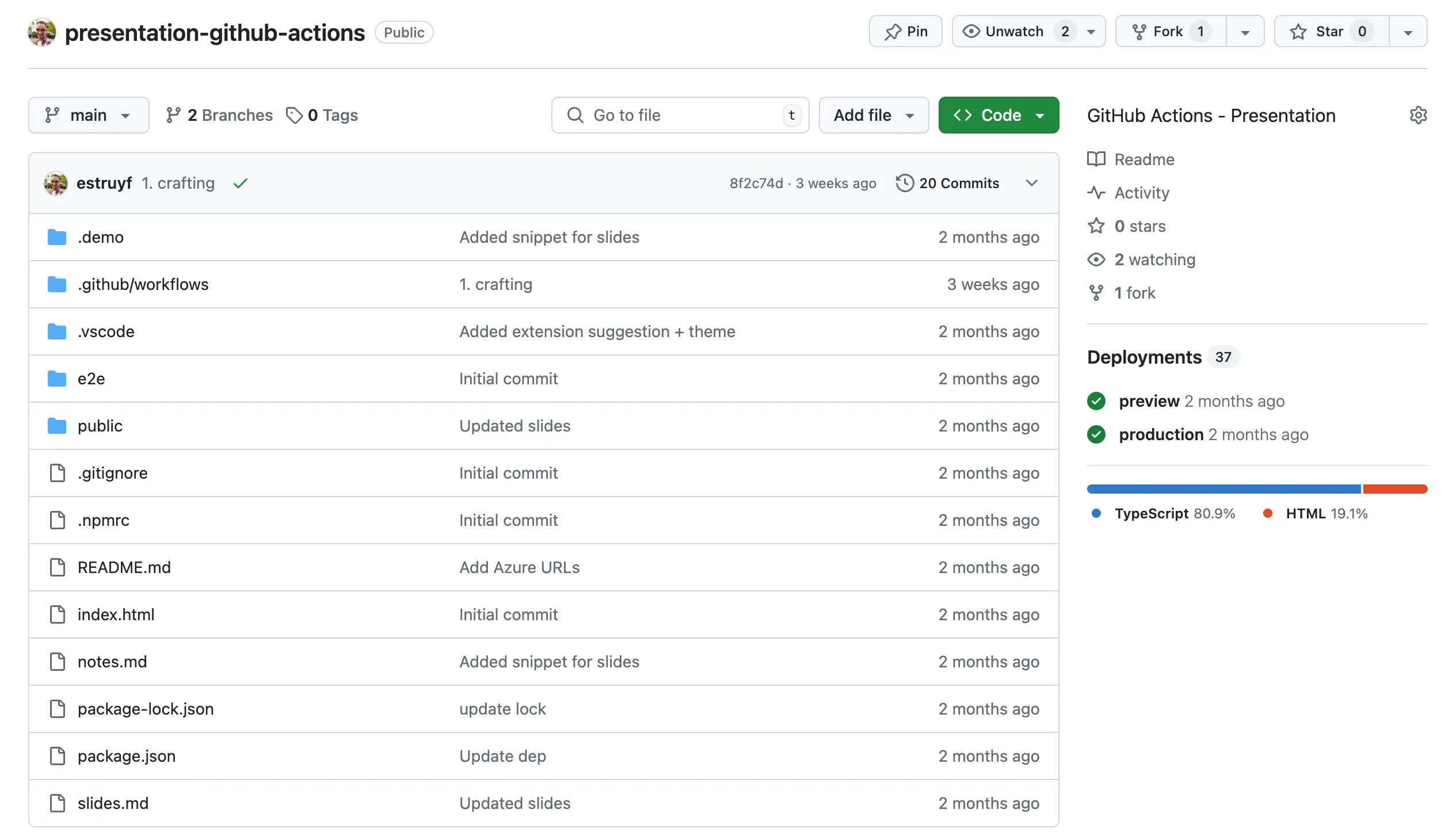
And here you can see the new .github repository with the funding.yml and CODE_OF_CONDUCT.md files:
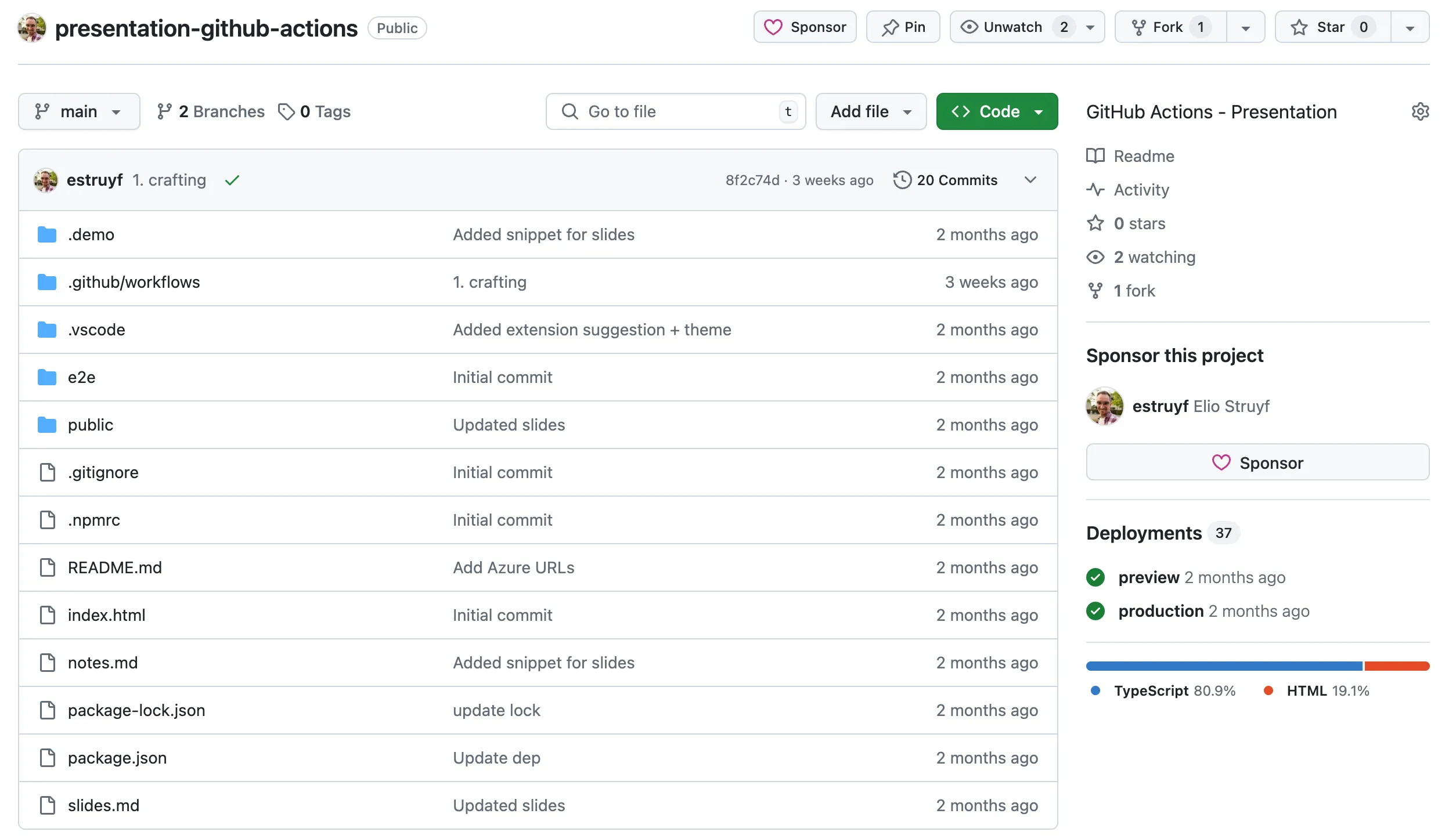
Notice the sponsor this project section is now showing up in the repository.
Related articles
Report issues or make changes on GitHub
Found a typo or issue in this article? Visit the GitHub repository to make changes or submit a bug report.
Comments
Let's build together
Manage content in VS Code
Present from VS Code
Engage with your audience throughout the event lifecycle
