Help my browser keeps refreshing my SharePoint page
This post is over a year old, some of this information may be out of date.
One of my customers reported that their SharePoint page kept refreshing in Firefox. While investigating the issue, it turned out it was an issue with the Microsoft Graph permission scope that was missing.
All we had to do was approve the permission scope in the SharePoint Admin Center - API access page, and it was fixed; the page stopped refreshing.
Although the solution is simple, I wanted to understand why this was happening.
Why does the page keep refreshing?
Let us first check the experience:
When you look closely at the video, you will see that the page gets redirected to /_forms/spfxsinglesignon.aspx, bringing you back to the original page.
The /_forms/spfxsinglesignon.aspx page is used to overcome an issue with the third-party cookies, which are blocked by default in Firefox, and soon other browsers will do the same.
As Firefox is blocking the third-party cookies, the flow of loading your page and solutions goes like this:
- The page loads
- The solution loads
- The solution code tries to retrieve an access token for Microsoft Graph
- The page gets redirected to
/_forms/spfxsinglesignon.aspxto get the access token - An error is returned (but you do not see this), and the page gets redirected back to the original page
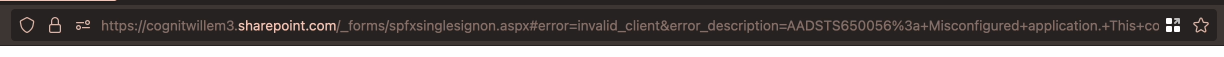
- The original page loads and it starts all over again
Why did it not happen before?
The issue does not occur in Chrome or Edge when writing the article. Third-party cookies are not yet blocked by default in these browsers.
As it is not yet blocked, the access token for Microsoft Graph is retrieved with the implicit grant flow, which uses the hidden iframe. As this is not blocked, only an error is returned in the console.
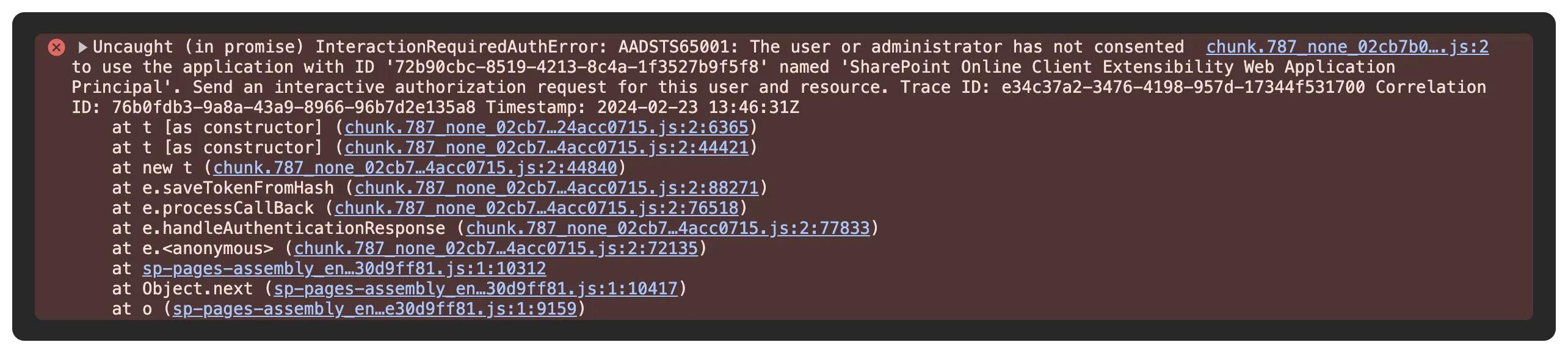
This error gives the developer enough information to understand what is happening and fix the issue.
How to fix the issue
Solution 1: Approve the permission scope
The clean solution is to approve the permission scope in the SharePoint Admin Center - API access page.
This solution allows your code to retrieve the access token by just one redirect and stops the page from refreshing.
Solution 2: Configure sites for third-party cookie exceptions
It feels like we are back in Internet Explorer, where we had to tell our customers to add their SharePoint URL to the trusted sites. For Firefox, you can configure the third-party cookie exceptions in the settings.
Follow the following steps to configure the exceptions:
- Open the Firefox settings
- Go to the
Privacy & Securitytab - In the
Enhanced Tracking Protectionsection, click on theManage Exceptions...button - Add the SharePoint URL to the exceptions
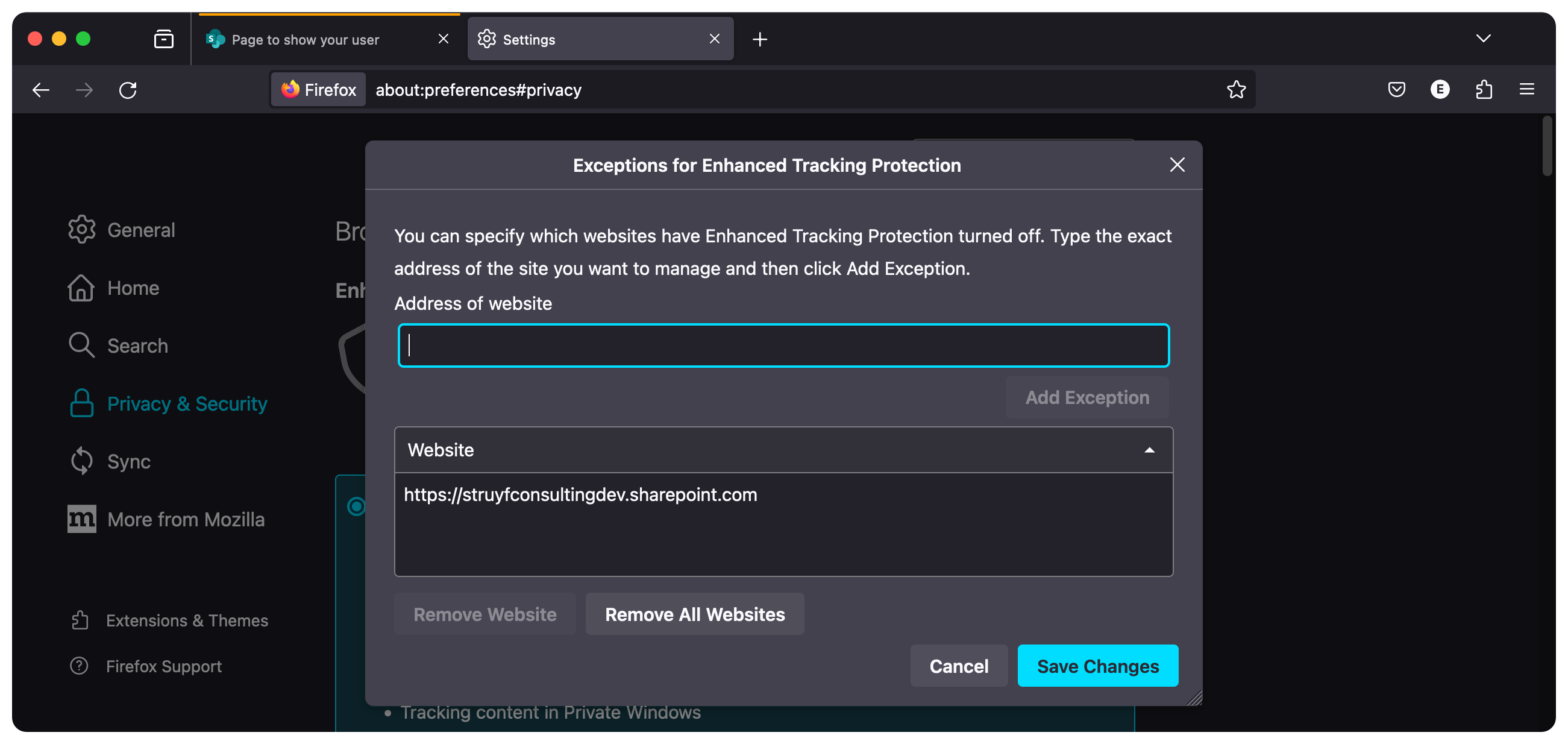
Once configured, the solution will now try to retrieve the access token with the hidden iframe instead of getting redirected to /_forms/spfxsinglesignon.aspx.
Resources
If you want to know more about the third-party cookie restrictions, you can read the following resources:
Related articles
Problem with the SharePoint 2013 & Office 365 blog post publication action
Highlight on-premises search results in your hybrid configuration
Loading CSS from your display templates
Report issues or make changes on GitHub
Found a typo or issue in this article? Visit the GitHub repository to make changes or submit a bug report.
Comments
Let's build together
Manage content in VS Code
Present from VS Code
