Better logging in gulp tasks for SharePoint Framework
This post is over a year old, some of this information may be out of date.
When building custom gulp tasks in your SharePoint Framework solutions, it might be handy to log as the default build system does.
More information about building custom gulp tasks can be found here: Integrate gulp tasks in SharePoint Framework toolchain
When you would use the default console.log, console.warn,** **or console.error methods like this:
They will just log as follows:
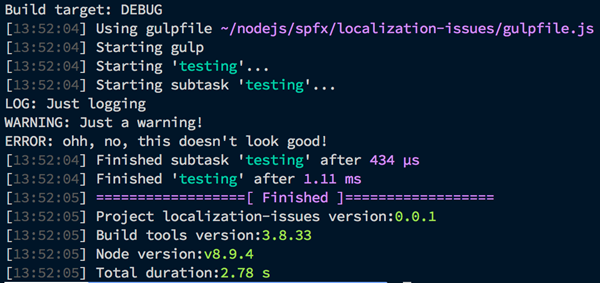
More importantly, the SharePoint build system isn’t even aware of any issues. So, you will have to let the build engine know that something failed in your task.
The good news is that there is an easy way to log like the build system and there are a couple of useful methods available:
- log(message: string): logs a message;
- logWarning(message: string): Logs a warning, and it also adds it to the warnings list which will lead the build fail;
- logError(message: string): Logs an error, and it also adds it to the errors list which will lead the build to fail.
- fileWarning(filePath: string, line: number, column: number, warningCode: string: message: string): This logs a warning related to a specific file and causes the build to fail
- fileError(filePath: string, line: number, column: number, warningCode: string: message: string): This logs an error related to a specific file and causes the build to fail. Here is an example of the updated gulp task that uses these logging methods available in the SharePoint Framework build system:
Running this task results in the following output:
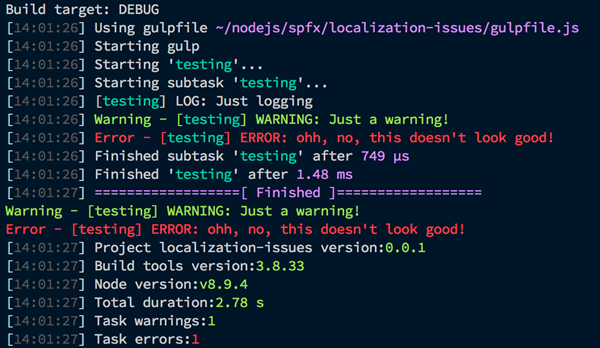
The good thing about this is that the build system is now aware of the warnings and errors which occurred in your custom tasks.
Related articles
How to let the warnings not fail the SharePoint Framework build process
How to debug your SharePoint Framework web part
Search web part created with the SharePoint Framework
Report issues or make changes on GitHub
Found a typo or issue in this article? Visit the GitHub repository to make changes or submit a bug report.
Comments
Let's build together
Manage content in VS Code
Present from VS Code
Engage with your audience throughout the event lifecycle
