Make your auth provider work in GitHub and Gitpod codespaces
This post is over a year old, some of this information may be out of date.
In the previous article, I explained how you could ensure your URI handler works in GitHub codespaces and Gitpod. Now it is time to explain more about making an authentication provider that works on GitHub codespaces and Gitpod.
The authentication flow
In the extension I am working on, we use the OAuth 2.0 Authorization Code with PKCE flow, which is the recommended flow to use as it improves the security of the callback.
The high-level flow looks as follows:
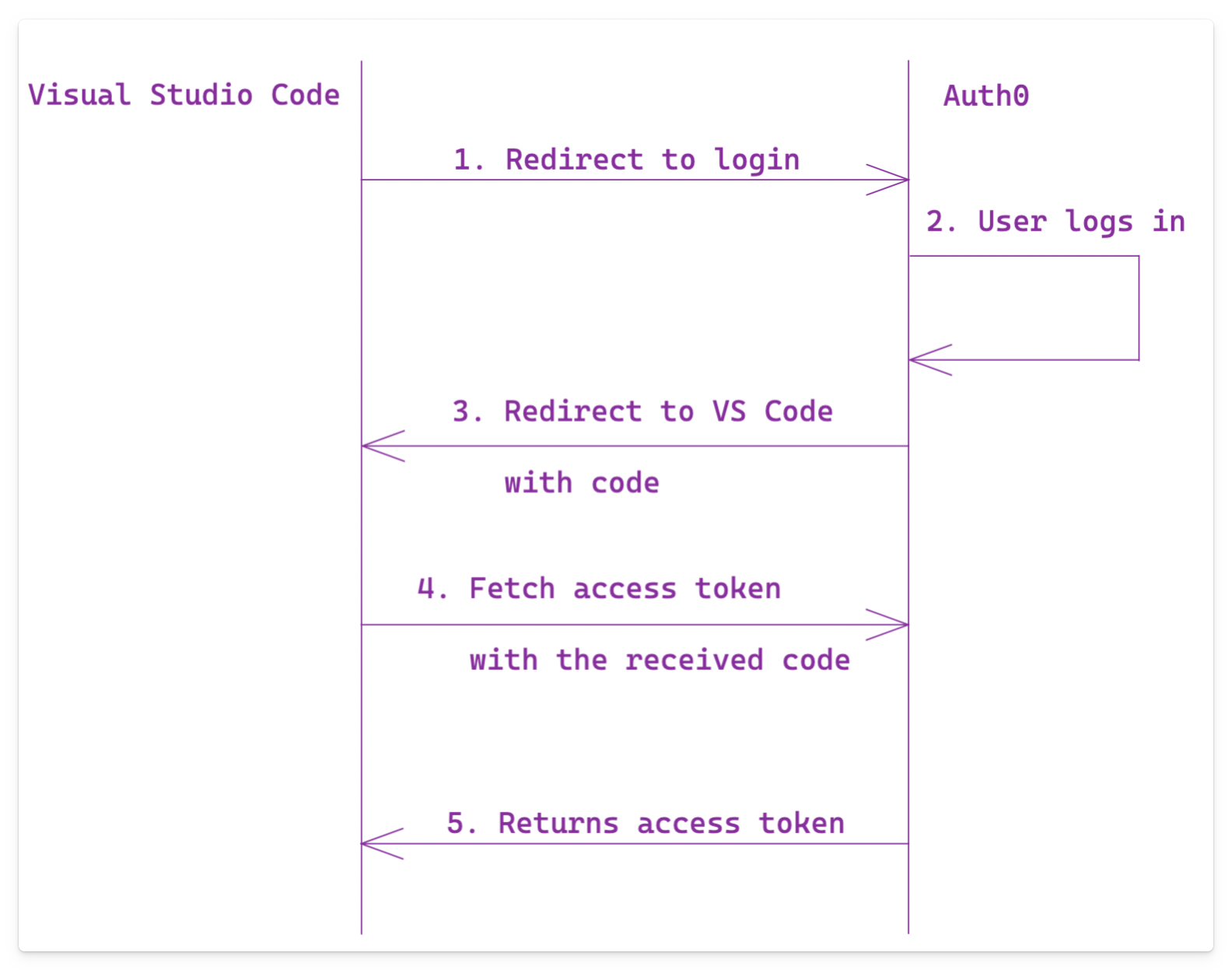
On step number 1, the user gets redirected to the browser (or a new browser tab if opened from GitHub Codespaces or Gitpod) to log in. Once the user is logged in, they should be redirected back to the origin, which can be Visual Studio Code on the desktop or in codespaces.
Redirect URLs
I used Auth0 for my sample as it is an excellent service for testing these authentication flows.
To make the above Authorization Code flow, you must register the allowed callback URLs. If you do not do this, it should stop the Authorization Code flow and tell you that a given URL is not defined. It is a security measure to prevent unwanted services from redirecting logins to their applications.
For my authentication provider, I was originally using the desktop URLs, which looked as follows:
vscode://<publisher>.<extension name>vscode-insiders://<publisher>.<extension name>
Auth0 allows you to define URI schemes like vscode://, but not all services might support it. To overcome this issue, they recommend you use a proxy.
As I did not need it, I skipped the proxy until I had to support codespaces. In the previous article, I mentioned that GitHub Codespaces and Gitpod get a particular URL for the URI Handler to work on callbacks.
Examples:
- GitHub:
https://estruyf-opulent-capybara-4grqx5g7953754v.github.dev/extension-auth-callback?state=5d6adcfd65b9595ea01f177eccf938c7 - Gitpod:
https://project-p63remja22j.ws-eu77.gitpod.io/vscode-extension-auth-callback?vscode-reqid=1&vscode-scheme=gitpod-code&vscode-authority=eliostruyf.vscode-remoteuir-handler
To ensure that your Authorization Code flow can redirect back to GitHub Codespaces or Gitpod, you must add both URLs. Of course, it is more complex because both URLs contain random parameters, so you must use wildcards.
- GitHub:
https://*.github.dev/extension-auth-callback - Gitpod:
https://*.*.gitpod.io/vscode-extension-auth-callback
Again, your service might not allow you to use a wildcard in the callback URL; if this is the case, you should use a proxy.
I started testing the extension on GitHub Codespaces, and it worked fine. When I switched to Gitpod, I received errors that the callback URL was not defined. A double * asterisk in the URL seemed to be an issue. I tried with only one asterisk, but similar problem. That is when I required a custom proxy.
The proxy and how to redirect
Like the Visual Studio Code documentation told me, I had to create a proxy. Visual Studio Code uses one itself: https://vscode.dev/redirect. Unfortunately, you can only use it for Microsoft-owned domains; if you use it for Gitpod, it returns an error message.
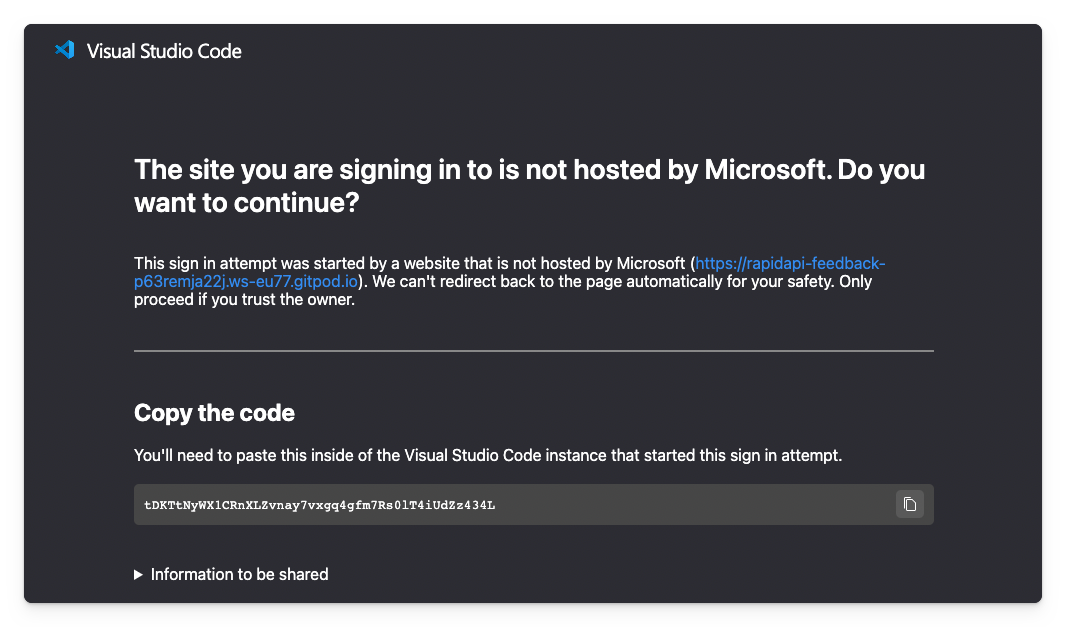
A custom proxy it is, but what does it have to do?
- Retrieve the redirect call;
- Get the URL to redirect at;
- Pass all other query string parameters to the redirect.
Step two is tricky, as you need to know where to redirect. For this, I used the same trick Microsoft used on the GitHub and Microsoft authentication providers. In both, they use the state query string parameter, with the URL to redirect to, so the proxy can parse it and use it.
Step three is required, as you might get other query string parameters, like the code parameter, when you get redirected from your authentication service to your proxy.
The authentication flow looks as follows:
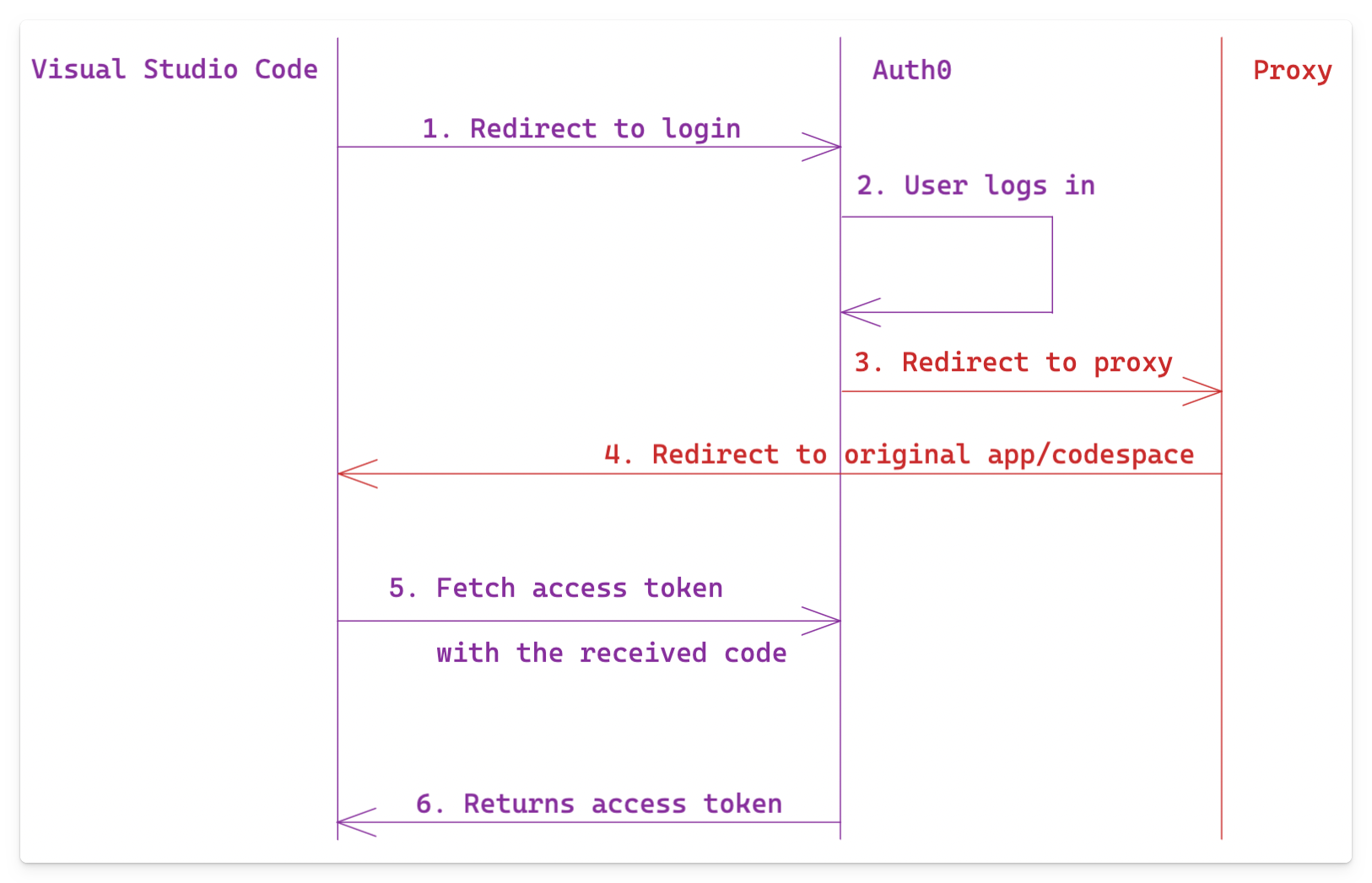
Notice the changes in steps three and four in this flow.
Proxy implementation
I made the code for my sample proxy available here: vscode-redirect.
When you would access the redirect page, it will decode the query string parameters, validate the URL, and redirect you to Visual Studio Code desktop app or codespace.
It works as follows:
- In my Auth0 application, I configured the proxy with its callback URL:
https://vscode-redirect.vercel.app - When I want to sign in, the authentication provider generates a URL to Auth0 with the callback URL set to the proxy and the state set to the actual page to redirect.
https://dev-txghew0y.us.auth0.com/authorize?response_type=code&client_id=3GUryQ7ldAeKEuD2obYnppsnmj58eP5u&redirect_uri=https://vscode-redirect-9ajo.vercel.app&state=https%3A%2F%2Frapidapi-feedback-p63remja22j.ws-eu77.gitpod.io%2Fvscode-extension-auth-callback%3Fvscode-reqid%3D2%26vscode-scheme%3Dgitpod-code%26vscode-authority%3Deliostruyf.vscode-auth0-authprovider%26vscode-path%3D%252Fauth-complete%26state%3De80cdf1f-c778-48ac-83c7-a3233d6d0763%26nonce%3De80cdf1f-c778-48ac-83c7-a3233d6d0763&scope=email+offline_access+openid+profile&prompt=login&code_challenge_method=S256&code_challenge=KxB25Na88vIZ32wxe5CUZYYkrYdjE-FisrkllPSteg4Once authenticated, you will be redirected to the proxy, which automatically redirects you to the codespace or desktop app.
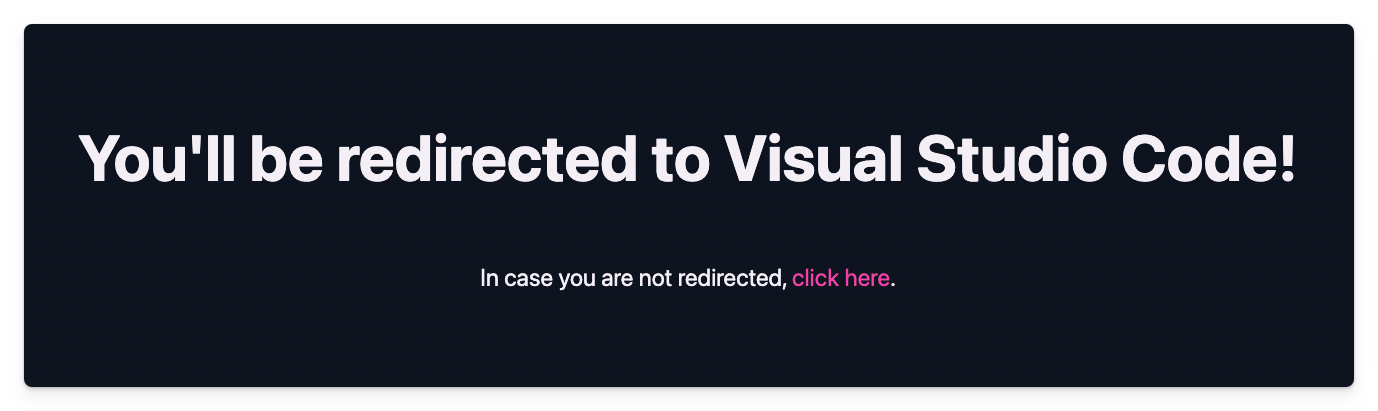
The authentication provider
The starting point began with an article I created a couple of months ago on creating a custom authentication provider: Create an Authentication Provider for Visual Studio Code.
The original flow was changed to support the PKCE flow and also the proxy; you can find the code for this in the following sample file: auth0AuthenticationProviderRemote - GitHub
The following lines of code are the most important:
let callbackUri = await env.asExternalUri(Uri.parse(this.redirectUri));const callbackQuery = new URLSearchParams(callbackUri.query);// If there is a state on the callback URI, use it, otherwise generate a new oneconst stateId = callbackQuery.get('state') || nonceId;
callbackQuery.set('state', encodeURIComponent(stateId));callbackQuery.set('nonce', encodeURIComponent(nonceId));callbackUri = callbackUri.with({ query: callbackQuery.toString()});
const searchParams = new URLSearchParams([ ['response_type', "code"], ['client_id', CLIENT_ID], ['redirect_uri', REDIRECT_URL], ['state', encodeURIComponent(callbackUri.toString(true))], ['scope', scopes.join(' ')], ['prompt', "login"], ['code_challenge_method', 'S256'], ['code_challenge', codeChallenge],]);const uri = Uri.parse(`https://${AUTH0_DOMAIN}/authorize?${searchParams.toString()}`);
remoteOutput.appendLine(`Login URI: ${uri.toString(true)}`);
await env.openExternal(uri);In these lines, the following logic takes place:
- The URL gets converted (if needed for your codespaces);
- The original state is kept; if not present, a new ID will be set;
- Create the login URL with the correct query string parameters like redirect/callback URL, state, scopes, …;
- Open the browser.
With all of this in place, the whole authentication flow looks as follows:
GitHub Codespaces example
Here is an example of how it works on GitHub Codespaces.
{{< video “/uploads/2022/12/vscode-github-authentication.mp4” "" >}}
Gitpod example
Here is an example of how it works on Gitpod.
{{< video “/uploads/2022/12/vscode-gitpod-authentication.mp4” "" >}}
Related articles
#DevHack: using the VSCode's URI Handler in codespaces
In this article, Elio explains the correct way to use Visual Studio Code's URI handler to ensure that it also works on GitHub Codespaces and Gitpod.
Publishing your VSCode Extensions from GitHub Actions
How to use the Microsoft auth provider in Visual Studio Code
In this article, Elio explains how you can use the Microsoft authentication provider in your extensions.
Report issues or make changes on GitHub
Found a typo or issue in this article? Visit the GitHub repository to make changes or submit a bug report.
Comments
Let's build together
Manage content in VS Code
Present from VS Code
