Adding or deleting GitHub project (classic) labels on issues
This post is over a year old, some of this information may be out of date.
Since projects got added to GitHub, I started using it more and more. For Front Matter, I am using projects to manage its releases. Before projects, I used milestones, but with projects, it is easier to follow up on what things I still need to do before the release.
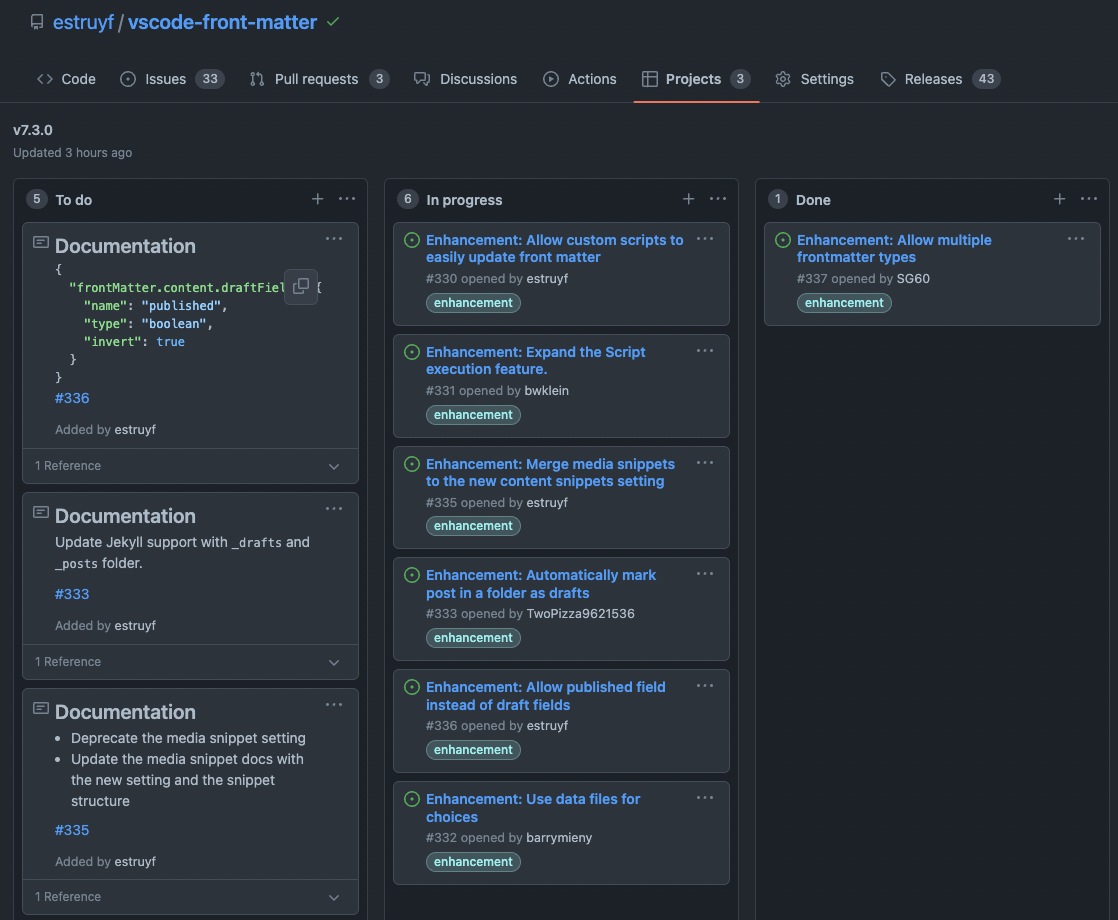
One thing I was missing was a sort of label in the issue list to easily spot which issues were already added to a project release.
To enhance my experience on GitHub, I went on the journey to find out if it was possible with GitHub Actions.
Getting the event type and project data
To label the issue, what I needed to know were two things:
- The event type. Was the issue added to or deleted from the project;
- The name of the project.
The event type can be retrieved from the github.event.action environment variable. In the case for my actions, I configured it to trigger on project_card with the [created, moved, deleted] types.
The project name is a bit trickier as it is not passed as an environment variable. You will have to do an API call to get the project name. The API is provided by the github.event.project_card.project_url environment variable. In my case, the variable its value is: https://api.github.com/projects/14468471.
Via a CURL command execution, you can receive this information.
- name: Fetch project data run: | echo 'PROJECT_DATA<<EOF' >> $GITHUB_ENV curl --request GET --url '${{ github.event.project_card.project_url }}' --header 'Authorization: token ${{ secrets.GITHUB_TOKEN }}' >> $GITHUB_ENV echo 'EOF' >> $GITHUB_ENVOnce you have the name, all you need is to use the Simple Issue Labeler action to add or remove your project labels.
Here you can see the whole GitHub workflow:
name: Project labelling
on: project_card: types: [created, moved, deleted]
jobs: automate-issues-labels: runs-on: ubuntu-latest steps: - name: Fetch project data run: | echo 'PROJECT_DATA<<EOF' >> $GITHUB_ENV curl --request GET --url '${{ github.event.project_card.project_url }}' --header 'Authorization: token ${{ secrets.GITHUB_TOKEN }}' >> $GITHUB_ENV echo 'EOF' >> $GITHUB_ENV
- name: Add the project label uses: andymckay/labeler@master if: ${{ contains(github.event.action, 'created') || contains(github.event.action, 'moved') }} with: add-labels: "Project: ${{ fromJSON(env.PROJECT_DATA).name }}"
- name: Remove the project label uses: andymckay/labeler@master if: ${{ contains(github.event.action, 'deleted') }} with: remove-labels: "Project: ${{ fromJSON(env.PROJECT_DATA).name }}"When you add or remove your issues to a project, the labels will now be automatically added or removed.
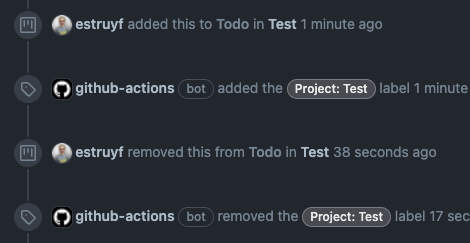
Related articles
Manual GitHub workflow triggers for Azure Static Web Site
Which service? Netlify vs Vercel vs Azure Static Web App
#DevHack: cross-platform testing your tool on GitHub Actions
Report issues or make changes on GitHub
Found a typo or issue in this article? Visit the GitHub repository to make changes or submit a bug report.
Comments
Let's build together
Manage content in VS Code
Present from VS Code
