Adding Custom Search Suggestions in SharePoint 2013
This post is over a year old, some of this information may be out of date.
By default search suggestions are enabled on the default search boxes in SharePoint 2013.
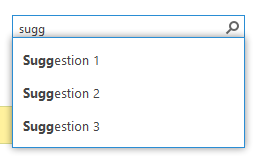
Server administrators are still able to manually add search suggestions via PowerShell, but the commands have been changed a little.
Check out the following blog post how to do it in SharePoint 2010.
The command that has been changed is the New-SPEnterpriseSearchLanguageResourcePhrase. This cmdlet now has a new required parameter named Owner.
Technet information about Owner: “Specifies the search object owner that defines the scope at which the corresponding LanguageResourcePhrase is created”.
This Owner parameter is also used in the Get-SPEnterpriseSearchLanguageResourcePhrase.
The Available levels that can be used are:
- Search Service Application: SSA;
- Site Subscription: SPSiteSubscription;
- Site Collection: SPSite;
- Site: SPWeb.
You need to run the following commands to create search suggestions:
$searchapp = get-SPEnterpriseSearchServiceApplication$owner = Get-SPEnterpriseSearchOwner -level SSA
New-SPEnterpriseSearchLanguageResourcePhrase -SearchApplication $searchapp -Language En-Us -Type QuerySuggestionAlwaysSuggest -Name "Suggestion 1" -Owner $owner
Start-SPTimerJob -Identity "Prepare query suggestions"Related articles
Report issues or make changes on GitHub
Found a typo or issue in this article? Visit the GitHub repository to make changes or submit a bug report.
Comments
Let's build together
Manage content in VS Code
Present from VS Code
Engage with your audience throughout the event lifecycle
