Add a support link for a VSCode extension on the marketplace
This post is over a year old, some of this information may be out of date.
While preparing a new release for Front Matter CMS, I noticed an API call to GitHub failing from the Visual Studio Code marketplace. While looking into it, it requested a SUPPORT.md file in the repository’s root.
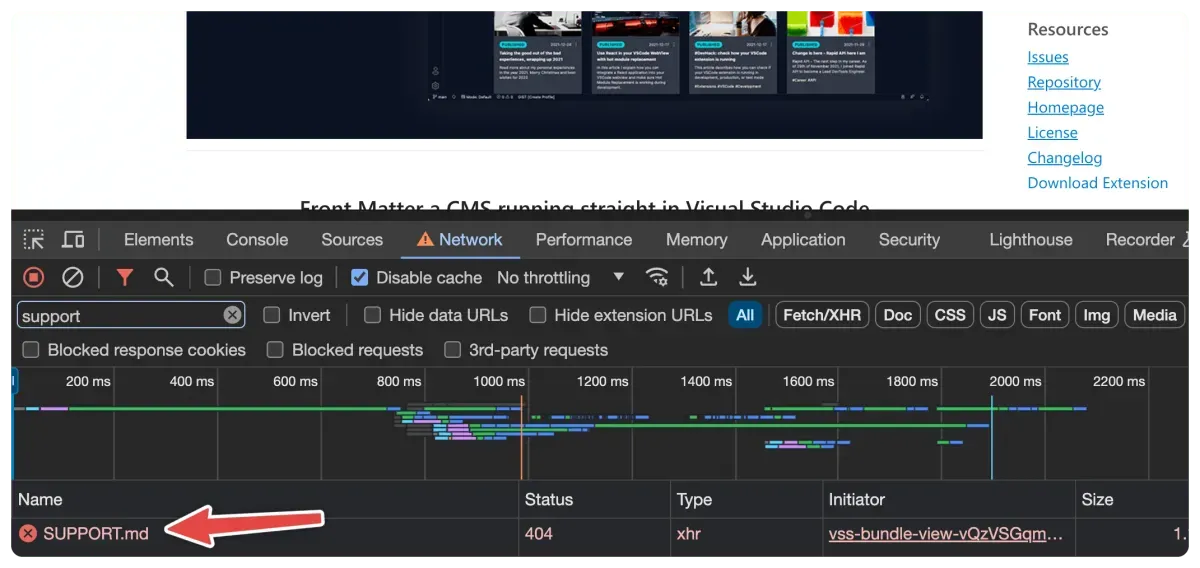
The VSCode Marketplace uses the following API format: https://api.github.com/repos/username/repo/contents/SUPPORT.md.
This API returns more information about the file if it exists, like the download_url and html_url. The html_url links to the support page from the marketplace.
If you want to add a support link to your extension under the resources section. All you have to do is a SUPPORT.md file in the root of your repository. The content of the file can be anything you want. Once you push the file to the repository, the marketplace picks it up and displays the support link.
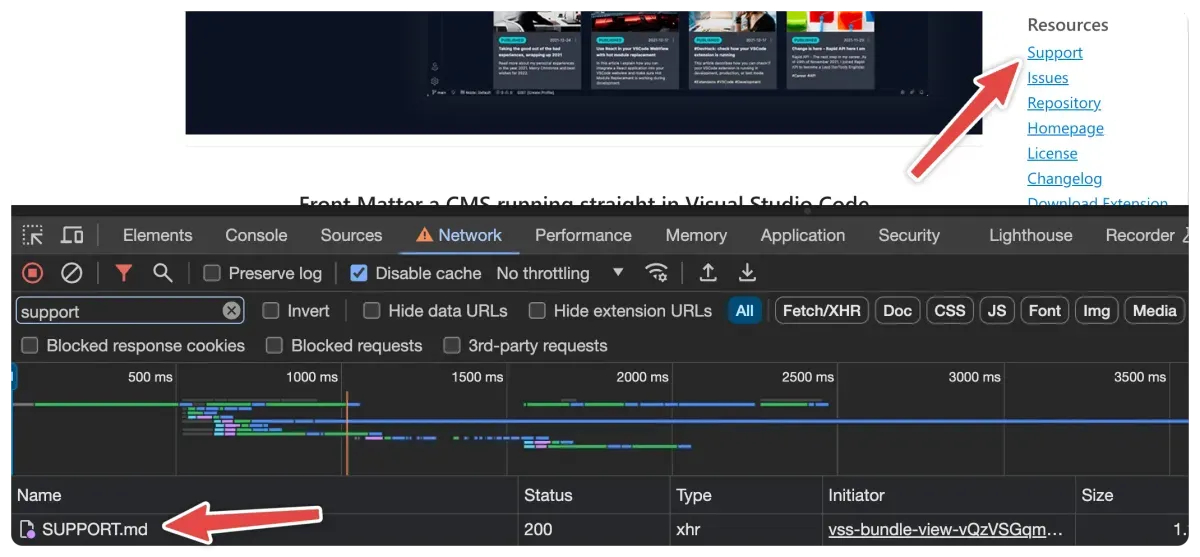
Related articles
Report issues or make changes on GitHub
Found a typo or issue in this article? Visit the GitHub repository to make changes or submit a bug report.
Comments
Let's build together
Manage content in VS Code
Present from VS Code
Engage with your audience throughout the event lifecycle
